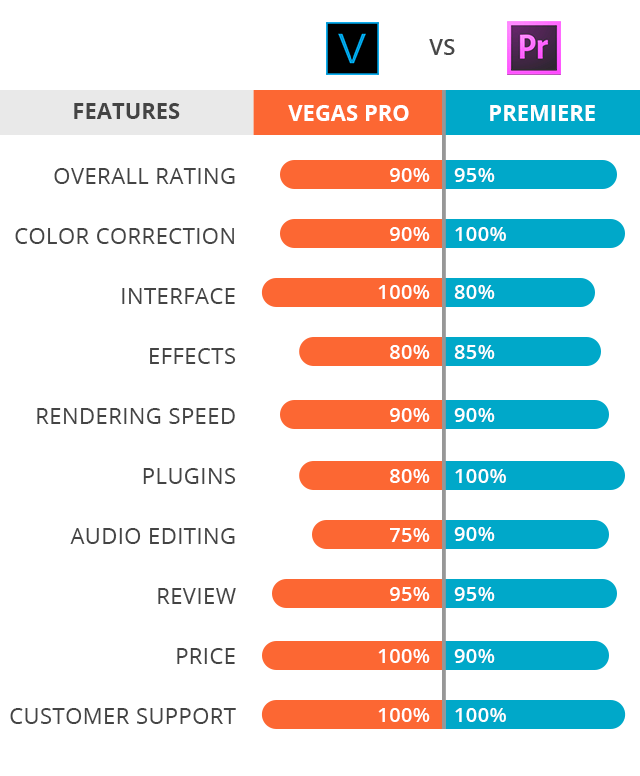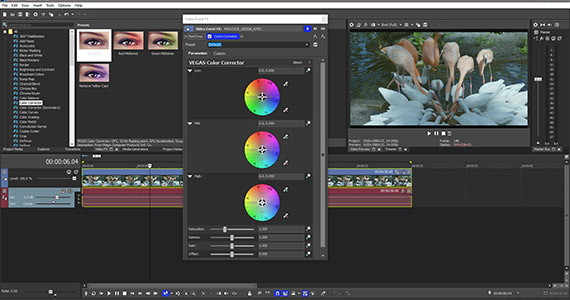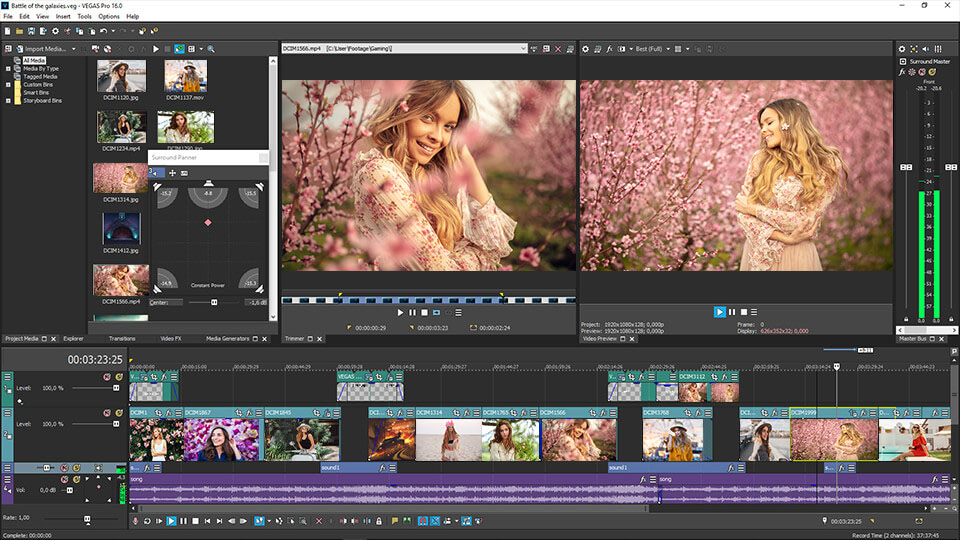Topic premiere vs sony vegas: Explore the ultimate comparison between Premiere and Sony Vegas, uncovering each software"s strengths and helping you decide the best video editing tool for your creative projects.
Table of Content
- Which video editing software, Premiere or Sony Vegas, is better in terms of features and user level?
- Overview of Adobe Premiere and Sony Vegas
- Compatibility with Operating Systems
- User Interface and Usability
- Video Editing Features and Capabilities
- Performance and Rendering Speed
- YOUTUBE: Sony Vegas Pro vs Adobe Premiere: A Detailed Comparison
- Support and Community Resources
- Pricing and Subscription Models
- Pros and Cons of Adobe Premiere
- Pros and Cons of Sony Vegas
- Conclusion: Choosing the Right Video Editing Software
Which video editing software, Premiere or Sony Vegas, is better in terms of features and user level?
In terms of features and user level, Premiere is generally considered to be the better option compared to Sony Vegas. Here are some reasons why:
- Premiere offers a far larger toolset than Vegas, providing users with more options and flexibility in editing their videos.
- Premiere is aimed at a higher level of user, making it suitable for professional video editors who require advanced features and capabilities.
- Premiere has more advanced color grading and correction tools, allowing users to achieve more precise and polished video visuals.
- Premiere integrates seamlessly with other Adobe Creative Cloud applications, such as After Effects, allowing for smoother workflow and enhanced flexibility in video editing.
- Premiere has a more extensive range of audio editing features, including advanced audio effects and mixing capabilities.
However, it\'s important to note that Sony Vegas also has its own strengths:
- Vegas is known for its speed and efficiency, making it a popular choice for quick video editing tasks.
- Vegas can be more beginner-friendly and easier to manage due to its simpler user interface and fewer overwhelming features.
Ultimately, the choice between Premiere and Sony Vegas depends on your specific needs and preferences. Premiere offers a more comprehensive set of features and is better suited for professional editors, whereas Vegas may be more suitable for beginners or those looking for a simpler editing experience.
READ MORE:
Overview of Adobe Premiere and Sony Vegas
Adobe Premiere and Sony Vegas stand out as two leading video editing software, each offering unique strengths tailored to different user needs. Adobe Premiere Pro, a product of Adobe Creative Cloud, caters to professionals and enthusiasts seeking comprehensive editing tools, cross-platform compatibility, and integration with other Adobe applications. Its robust feature set supports a wide range of video formats, complex editing options, and collaborative workflows, making it a favorite among film editors, YouTubers, and content creators.
Sony Vegas, now known as VEGAS Pro since being acquired by MAGIX, offers a user-friendly interface and efficient editing flow, making it accessible for beginners and intermediate users. It excels in speed and simplicity, with a focus on providing a smooth editing experience without overwhelming users with complex functionalities. VEGAS Pro is particularly popular among Windows users for its performance optimization and cost-effectiveness, offering a one-time purchase option as opposed to Premiere\"s subscription model.
- Compatibility: Adobe Premiere is available for both Windows and Mac OS, while VEGAS Pro is Windows-exclusive.
- User Interface: Premiere offers a more complex, customizable interface catering to professional workflows, whereas VEGAS Pro provides a more straightforward, accessible layout.
- Features: Both programs offer a rich set of editing tools, but Premiere leads in terms of advanced functionalities and integration with other Adobe software like After Effects and Photoshop.
- Performance: VEGAS Pro is known for its fast rendering speeds and efficient performance on Windows, while Adobe Premiere requires more robust hardware for optimal performance.
- Pricing: Adobe Premiere operates on a subscription model, offering regular updates and cloud services. VEGAS Pro provides a one-time purchase option, appealing to users who prefer a single investment.
Choosing between Adobe Premiere and Sony Vegas ultimately depends on the user\"s specific editing needs, budget, and hardware compatibility. Both software provide powerful editing capabilities, but their different approaches cater to varying audiences within the video editing community.
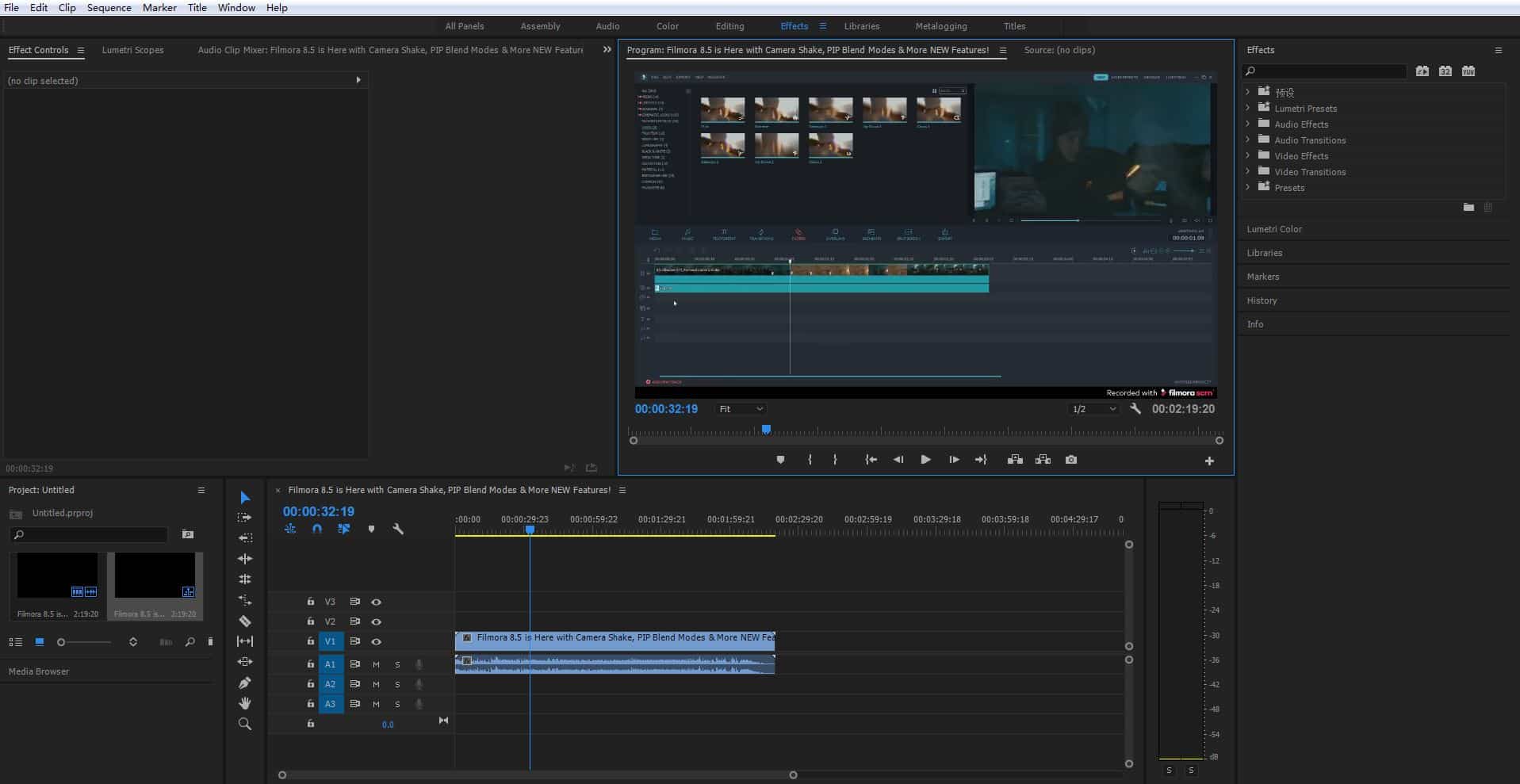
Compatibility with Operating Systems
When selecting a video editing software, compatibility with your operating system is crucial. Adobe Premiere Pro and Sony Vegas (now VEGAS Pro) differ significantly in their OS compatibility, impacting the choice of editors and filmmakers.
- Adobe Premiere Pro: Designed to cater to a wide range of creative professionals, Adobe Premiere Pro is compatible with both Windows and Mac operating systems. This cross-platform support is essential for users who work in diverse environments or collaborate with teams using different systems.
- VEGAS Pro: VEGAS Pro, historically known as Sony Vegas, operates exclusively on Windows. While this may limit its appeal to only Windows users, it\"s optimized to take full advantage of the Windows architecture, providing a smooth and efficient editing experience for those on the platform.
This fundamental difference in compatibility can guide users in choosing the right software. Adobe Premiere Pro\"s cross-platform nature makes it a versatile choice for professional studios and freelancers who value flexibility and collaboration across different operating systems. On the other hand, VEGAS Pro offers a compelling option for dedicated Windows users, prioritizing performance and ease of use within its ecosystem.
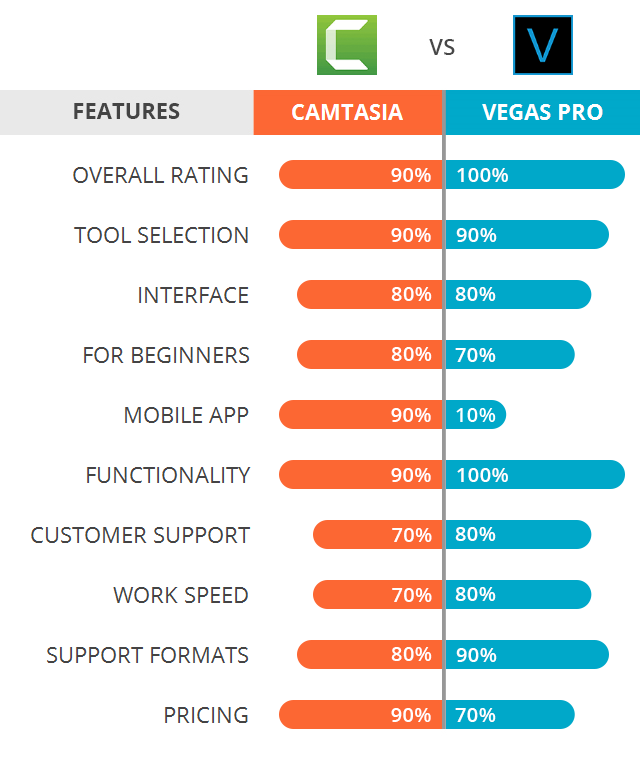
User Interface and Usability
The user interface and usability of video editing software play a critical role in the editing process, affecting both efficiency and creativity. Adobe Premiere Pro and VEGAS Pro offer distinct experiences in this regard, tailored to their respective audiences.
- Adobe Premiere Pro: Known for its comprehensive and sophisticated interface, Premiere Pro caters to professionals seeking advanced editing features. Its customizable workspace allows editors to adapt the layout to their specific workflow, enhancing productivity. The interface may appear daunting to beginners, but it offers unparalleled depth for complex projects and integration with Adobe\"s Creative Cloud suite for a seamless editing experience.
- VEGAS Pro: VEGAS Pro prioritizes simplicity and speed, with an intuitive interface that makes it accessible to editors of all skill levels. Its straightforward timeline and easy-to-navigate controls enable quick editing and adjustment, making it especially appealing to new users and those with specific, streamlined projects. While it may lack some of the advanced features found in Premiere Pro, VEGAS Pro\"s usability is highly praised for its focus on efficiency.
Both Adobe Premiere Pro and VEGAS Pro have their merits in terms of interface and usability. Premiere Pro offers a deep, customizable experience geared towards professionals, while VEGAS Pro provides a more accessible and streamlined approach, suitable for quick projects and those new to video editing. The choice between the two will largely depend on the user\"s experience level and specific needs in their video editing endeavors.

Video Editing Features and Capabilities
Adobe Premiere Pro and VEGAS Pro are renowned for their robust video editing features and capabilities, catering to a wide range of editing requirements from basic to advanced. Here’s a comparative look at their offerings:
- Timeline Editing: Both software provide sophisticated timeline editing features. Adobe Premiere Pro offers a more complex, multi-track timeline that supports numerous video and audio tracks, enabling intricate layering and compositing. VEGAS Pro, while also supporting multi-track editing, is praised for its intuitive drag-and-drop functionality, which simplifies the editing process.
- Effects and Transitions: Premiere Pro boasts an extensive library of effects and transitions, with deep integration with Adobe After Effects for advanced motion graphics and visual effects. VEGAS Pro offers a wide range of built-in effects, transitions, and text tools that are easily accessible to users of all levels.
- Color Correction and Grading: Both platforms offer powerful color correction and grading tools. Premiere Pro integrates closely with Adobe SpeedGrade for professional color work. VEGAS Pro provides a comprehensive color correction toolkit with intuitive controls for rapid adjustments.
- Audio Editing: Premiere Pro benefits from seamless integration with Adobe Audition for advanced audio editing, mixing, and restoration. VEGAS Pro includes robust audio editing features within the software itself, offering a convenient workflow for video editors who also handle audio.
- Format Support and Rendering: Both software support a wide range of video formats and codecs, ensuring compatibility with various media types. Adobe Premiere Pro is known for its robust rendering options, including support for 4K and VR content. VEGAS Pro is recognized for its fast rendering speeds, particularly beneficial for projects with tight deadlines.
In summary, Adobe Premiere Pro is suited for professionals and serious enthusiasts who require advanced features and integrations with other Adobe products. VEGAS Pro, on the other hand, is ideal for users looking for a straightforward, efficient video editing process with an emphasis on speed and usability.
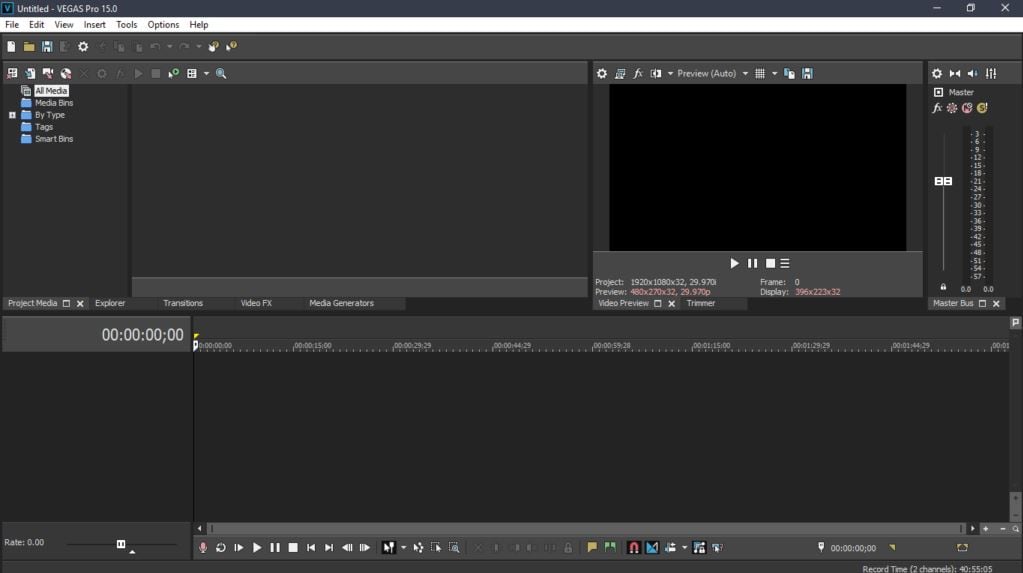
_HOOK_
Performance and Rendering Speed
Performance and rendering speed are critical factors in the efficiency of video editing workflows. Adobe Premiere Pro and VEGAS Pro have distinct performance characteristics, each optimized for different hardware and user needs.
- Adobe Premiere Pro: Premiere Pro\"s performance is highly dependent on the specification of the hardware it runs on, particularly benefiting from high-end CPUs and GPUs. It supports hardware acceleration for rendering and playback, which can significantly reduce export times with compatible hardware. Premiere Pro is also optimized for handling high-resolution footage, including 4K and beyond, though this can be resource-intensive.
- VEGAS Pro: VEGAS Pro is renowned for its efficient rendering speed, often outperforming Premiere Pro in head-to-head comparisons on equivalent hardware, especially on Windows. It is optimized for quick rendering of video projects, making it a favorite among users who prioritize speed and have tight deadlines. VEGAS Pro\"s performance optimization means it can run smoothly on a wider range of hardware, from mid-range to high-end systems.
Ultimately, the choice between Adobe Premiere Pro and VEGAS Pro may come down to the specific needs of the project and the hardware available. Premiere Pro offers advanced features and integration with Adobe\"s ecosystem, suited for complex projects with a need for detailed editing and effects. VEGAS Pro, on the other hand, offers a more streamlined workflow with faster output, ideal for projects where time is of the essence.
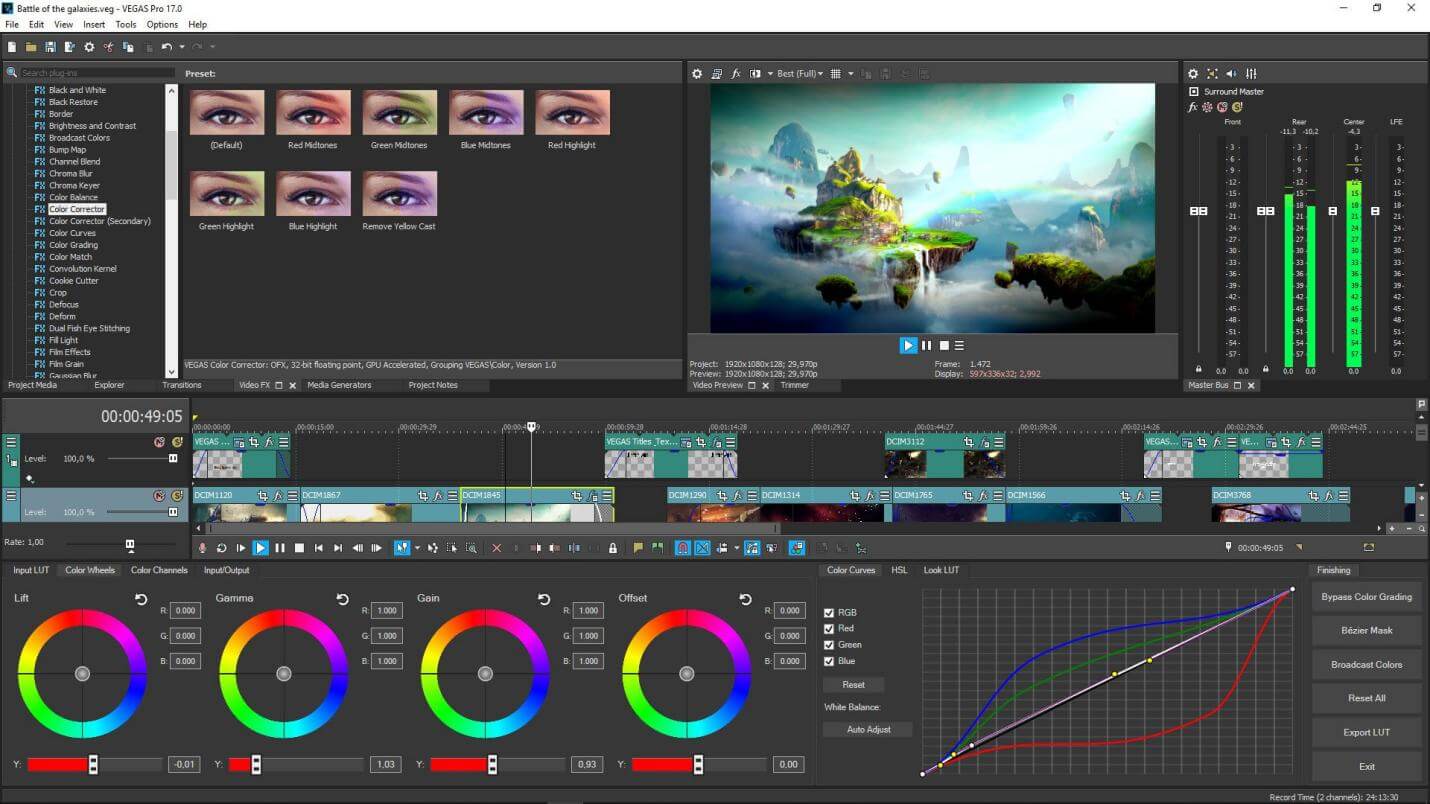
Sony Vegas Pro vs Adobe Premiere: A Detailed Comparison
If you\'re looking to make an informed decision, this video will show you a detailed comparison of the top smartphones in the market. Find out which one suits your needs best and make a smart choice!
Support and Community Resources
Both Adobe Premiere Pro and VEGAS Pro offer extensive support and community resources to help users maximize their video editing capabilities. Here\"s how they compare:
- Adobe Premiere Pro: Adobe offers a comprehensive support system that includes detailed tutorials, a vast knowledge base, and a user forum. Premiere Pro users also benefit from Adobe\"s Creative Cloud platform, which provides regular software updates, cloud storage, and integration with other Adobe apps. The Adobe help center and community forums are rich resources for troubleshooting, learning new techniques, and sharing workflows.
- VEGAS Pro: VEGAS Pro provides support through a variety of channels, including detailed user manuals, video tutorials, and a dedicated support team. The VEGAS community forum is an active space for users to seek advice, share tips, and discuss video editing practices. MAGIX, the company behind VEGAS Pro, also offers updates and patches to improve software performance and add new features.
Both platforms boast vibrant communities where beginners can learn from experienced users, and professionals can share advanced techniques. Whether you\"re a novice seeking basic editing tips or a seasoned editor in search of complex workflows, the support and community resources for both Adobe Premiere Pro and VEGAS Pro offer valuable guidance and insights.

Premiere Pro vs Sony Vegas: Which is Better for You?
Are you tired of settling for mediocrity? Upgrade your life with this video that reveals 5 simple yet effective ways to live better. Transform your routine and unlock your full potential starting today!
Pricing and Subscription Models
Understanding the pricing and subscription models of Adobe Premiere Pro and VEGAS Pro is essential for users to make an informed choice based on their budget and payment preferences.
- Adobe Premiere Pro: Operates on a subscription-based model as part of the Adobe Creative Cloud suite. This approach provides users with the latest updates, new features, and access to cloud storage. Subscription plans offer flexibility with monthly or annual payments, but it requires a continuous investment to use the software.
- VEGAS Pro: Offers a one-time purchase option, allowing users to own the software outright with a single payment. This model is appealing to users who prefer not to have ongoing costs. VEGAS Pro also occasionally updates its software, which may require additional purchases to access the latest version and features.
While Adobe Premiere Pro\"s subscription model might seem more costly in the long run, it ensures that users always have access to the most current version. VEGAS Pro\"s one-time purchase can be more economical, especially for users who do not need the latest updates or can work with the version they purchase for an extended period. The choice between these models will depend on individual user needs, preferences, and financial considerations.
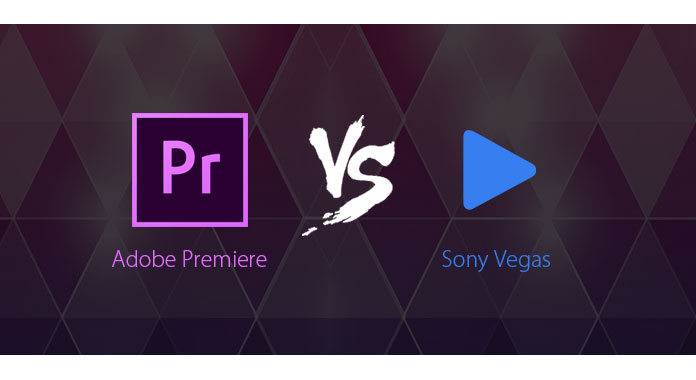
Pros and Cons of Adobe Premiere
Adobe Premiere Pro is a top choice for video editors worldwide, offering a blend of powerful features, flexibility, and integration with other Adobe applications. Here are the key advantages and drawbacks:
- Pros:
- Comprehensive toolset for editing, color correction, audio editing, and more.
- Seamless integration with other Adobe Creative Cloud applications like After Effects and Photoshop enhances workflow.
- Supports a wide range of formats and codecs, making it versatile for various projects.
- Robust collaboration features, ideal for teams working on shared projects.
- Regular updates add the latest features and improvements.
- Cons:
- Subscription-based pricing model can be costly over time.
- May require a steep learning curve for beginners due to its extensive functionalities.
- Demanding on system resources, especially for high-resolution projects.
Adobe Premiere Pro is well-suited for professionals and serious enthusiasts who require advanced features and seamless integration with other tools. However, its complexity and subscription cost may be deterrents for beginners and those with limited budgets.
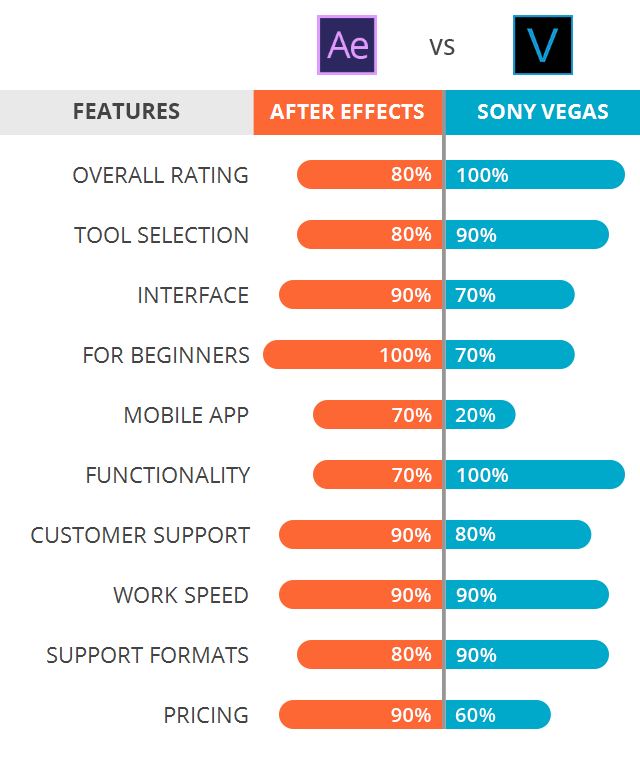
Pros and Cons of Sony Vegas
VEGAS Pro, known for its intuitive interface and efficient workflow, has its own set of strengths and weaknesses. Here\"s a look at what it offers:
- Pros:
- Intuitive and user-friendly interface, making it suitable for beginners and intermediate users.
- Fast rendering speeds, optimizing the workflow for time-sensitive projects.
- Offers a one-time purchase option, which can be more cost-effective in the long run.
- Robust set of features for video editing, audio editing, and color grading, catering to most editing needs without the necessity of additional software.
- Excellent file format support, ensuring compatibility with a wide range of video types.
- Cons:
- Limited compatibility, as it is available only for Windows, restricting access for Mac users.
- Though feature-rich, it may not offer as deep integration with other software solutions as some competitors, potentially limiting advanced post-production workflows.
- Some professional users might find it lacks certain high-end features and integrations found in other professional video editing software.
VEGAS Pro stands out for its ease of use, making it a great choice for those who prefer a straightforward video editing process. Its one-time purchase model and fast rendering capabilities make it attractive for independent creators and small studios. However, the platform\"s limitations in compatibility and integration may influence professionals to consider other options.
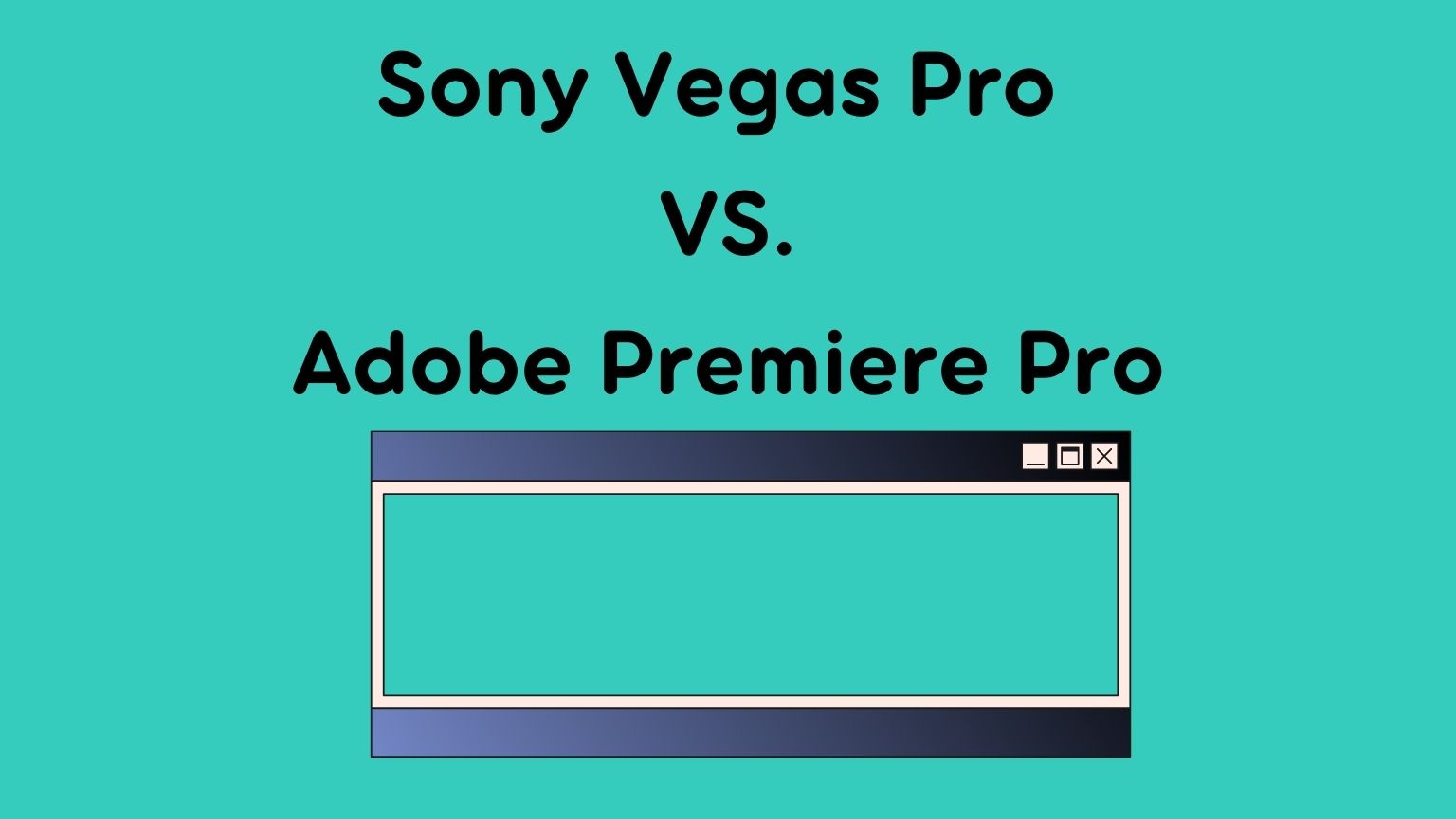
_HOOK_
READ MORE:
Conclusion: Choosing the Right Video Editing Software
Choosing between Adobe Premiere Pro and VEGAS Pro depends on your specific needs, preferences, and the nature of your projects. Here are some final thoughts to consider:
- If you require a comprehensive, professional-grade video editing solution with extensive support for different formats, advanced editing features, and integration with other creative software, Adobe Premiere Pro may be the best choice for you. It\"s especially suited for professionals or those looking to grow into such a role, given its industry-standard status and collaborative features.
- On the other hand, if you prefer a straightforward, efficient editing process with a focus on fast rendering times and ease of use, VEGAS Pro offers a compelling option. It\"s particularly attractive for solo creators, small studios, and Windows users who appreciate its one-time purchase model.
Ultimately, both Adobe Premiere Pro and VEGAS Pro offer powerful editing capabilities. The best choice will depend on your specific workflow requirements, budget, and whether you value depth and integration (Premiere) or speed and simplicity (VEGAS). Consider your long-term needs and the potential for growth in your projects when making your decision.
Choosing between Premiere and Vegas comes down to your editing needs and preferences. Both offer unique strengths, so consider your workflow, budget, and goals to pick the perfect tool for your creative journey.