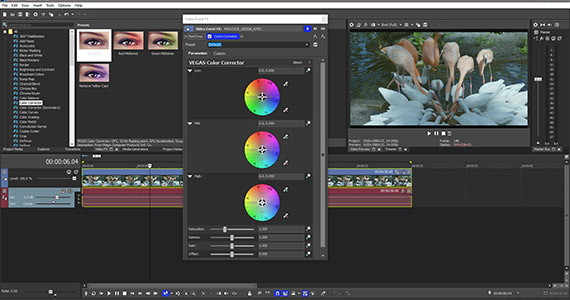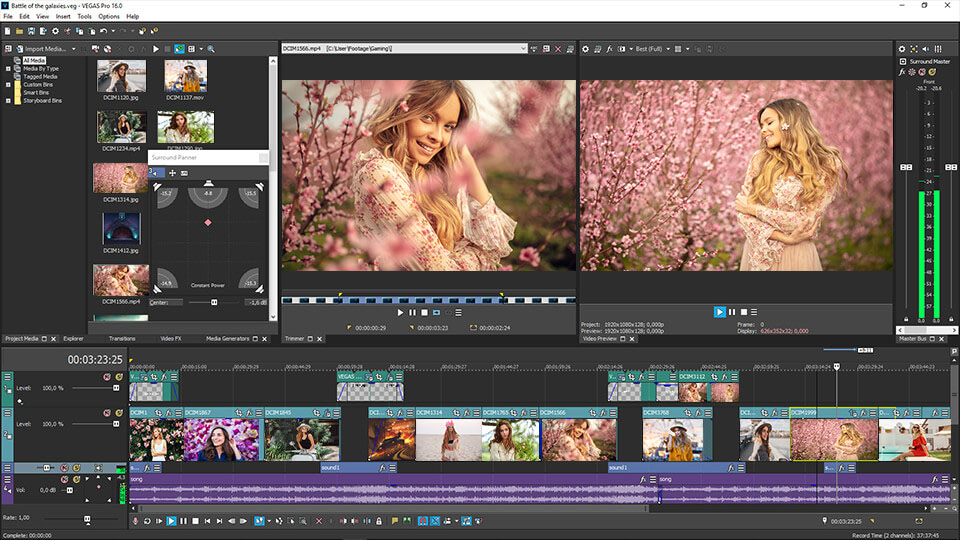Topic sony vegas vs premiere pro: Explore the battle of video editing giants: Sony Vegas vs Premiere Pro, as we dive deep into their features, performance, and which is best suited for your creative needs.
Table of Content
- What are the main differences between Sony Vegas and Adobe Premiere Pro?
- Overview of Sony Vegas and Premiere Pro
- Compatibility and System Requirements
- User Interface and Ease of Use
- Editing Features and Capabilities
- Audio Editing and Sound Design Features
- Effects, Transitions, and Color Grading
- YOUTUBE: Sony Vegas Pro vs Adobe Premiere - Which is Better?
- Performance and Rendering Speed
- Integration with Other Software
- Pricing, Licensing, and Support
- Community and Learning Resources
- Conclusion: Choosing the Right Tool for Your Needs
What are the main differences between Sony Vegas and Adobe Premiere Pro?
When comparing Sony Vegas and Adobe Premiere Pro, there are several key differences to consider:
- Platform compatibility: Sony Vegas Pro is exclusive to Windows, while Adobe Premiere Pro is available for both Windows and Mac operating systems.
- Interface: Vegas Pro has a more straightforward and user-friendly interface, making it easier for beginners to navigate and understand. Premiere Pro, on the other hand, has a more professional and complex interface that offers a wider range of advanced features.
- Workflow and integration: Premiere Pro integrates seamlessly with other Adobe Creative Cloud applications, such as After Effects and Photoshop, allowing for a more efficient workflow. Vegas Pro does not have the same level of integration with other software.
- Features: While both software offer similar basic editing functionalities, Premiere Pro tends to have more advanced features, including robust color grading tools, motion tracking, and advanced effects options. Vegas Pro, on the other hand, focuses more on speed and ease of use.
- Performance: Vegas Pro is known for its exceptional performance and fast rendering times, making it a preferred choice for many editors working with time-sensitive projects. Premiere Pro, while still performant, might not be as fast as Vegas in certain scenarios.
- Price: Sony Vegas Pro is a one-time purchase, while Adobe Premiere Pro is subscription-based, requiring a monthly or annual subscription fee.
Ultimately, the choice between Sony Vegas and Adobe Premiere Pro depends on the specific needs and preferences of the user. Beginners and those looking for a simpler editing experience may find Vegas Pro more suitable, while professionals and those seeking advanced features and integration might opt for Premiere Pro.
READ MORE:
Overview of Sony Vegas and Premiere Pro
Sony Vegas and Premiere Pro stand as titans in the realm of video editing software, each offering unique features and workflows to suit different editing styles. Sony Vegas, known for its straightforward interface and efficient editing flow, caters well to both beginners and seasoned editors who prioritize speed and ease of use. Premiere Pro, a part of Adobe\"s Creative Cloud suite, is renowned for its powerful capabilities, extensive integration with other Adobe applications, and versatility in handling complex projects across various media types.
- Sony Vegas: Emphasizes a user-friendly approach with an intuitive drag-and-drop interface, making it accessible for newcomers while still offering advanced features for professional use.
- Premiere Pro: Provides a comprehensive set of tools for video editing, color correction, audio post-production, and more, aimed at professionals seeking deep customization and control over their projects.
Both platforms support a wide range of video formats, offer extensive editing tools, and have powerful rendering capabilities. The choice between Sony Vegas and Premiere Pro ultimately depends on the user\"s specific needs, preferences, and workflow requirements.
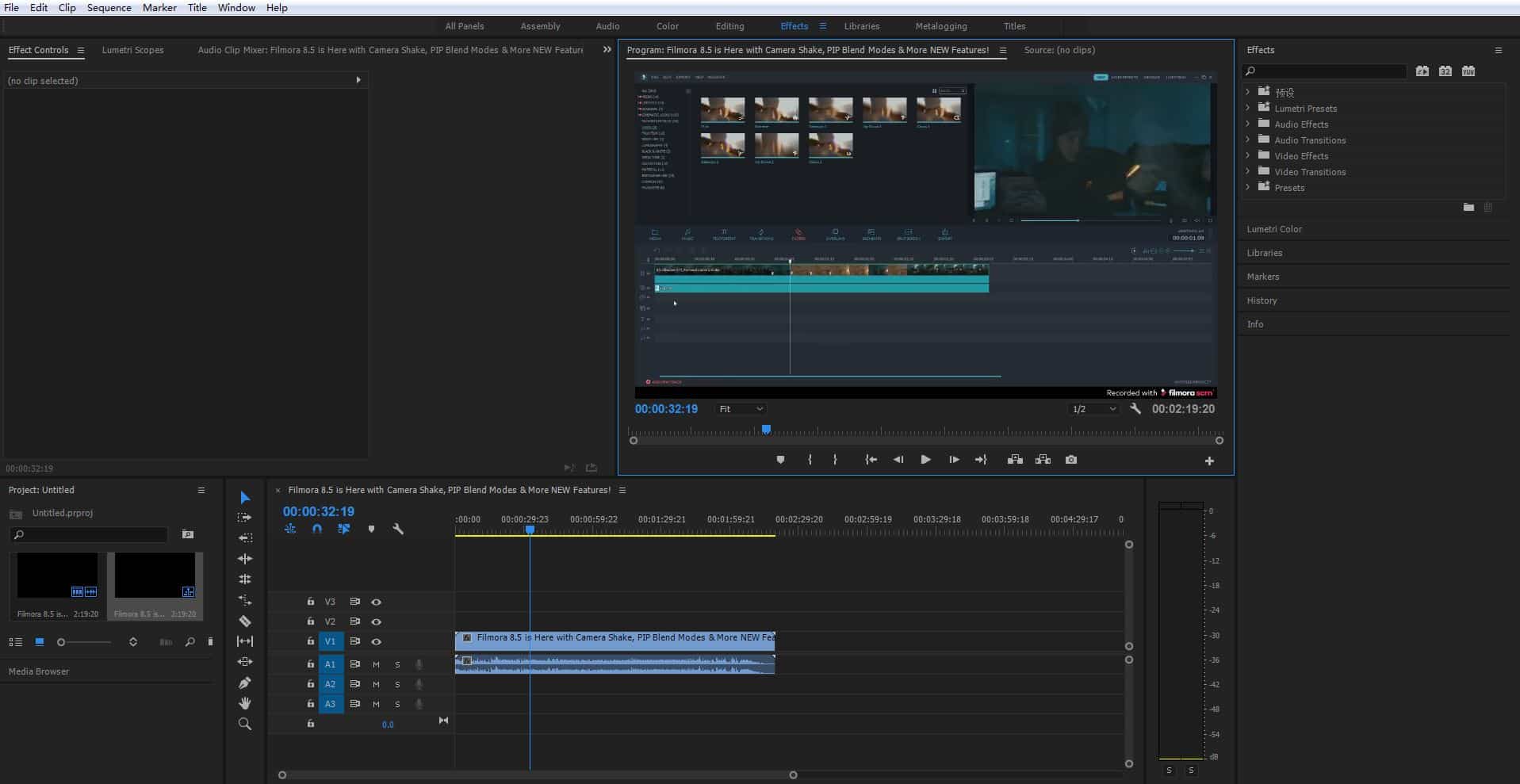
Compatibility and System Requirements
Choosing the right video editing software involves understanding the compatibility and system requirements of Sony Vegas and Premiere Pro. Both software have distinct requirements that cater to different hardware setups, ensuring optimal performance for video editing tasks.
- Sony Vegas: Known for its compatibility with Windows operating systems, Sony Vegas requires a 64-bit version of Windows 10 or later. It is optimized for efficient performance on most standard PCs, requiring at least a 2 GHz processor (multicore or multiprocessor CPU recommended for HD or stereoscopic 3D; 8 cores recommended for 4K), 4 GB RAM (8 GB recommended; 16 GB recommended for 4K), and a supported NVIDIA, AMD/ATI, or Intel GPU with at least 512 MB of memory (1 GB for 4K and GPU-accelerated video processing).
- Premiere Pro: As part of the Adobe Creative Cloud suite, Premiere Pro is compatible with both Windows and macOS. It demands more robust hardware, ideally with a 64-bit multicore processor, 8 GB of RAM (16 GB or more recommended for HD and 4K editing), and a more powerful GPU with at least 2 GB of VRAM for basic functionalities and more for high-end tasks.
Both programs require a certain amount of disk space for installation and additional space for working files. High-speed storage (SSD) is recommended for editing, particularly with high-resolution footage. The specific requirements vary by version and should be checked against the software\"s official documentation for the most current details.

User Interface and Ease of Use
The user interface and ease of use are crucial factors in choosing between Sony Vegas and Premiere Pro, as they significantly affect the editing workflow and productivity. Both software cater to different user preferences and skill levels, offering unique approaches to video editing.
- Sony Vegas: Praised for its straightforward, intuitive interface, Sony Vegas allows users to quickly grasp the basics of video editing. Its timeline-centric workflow enables fast editing, making it ideal for projects with tight deadlines. Customization options are available, allowing users to tailor the workspace to their needs, enhancing efficiency and ease of use.
- Premiere Pro: Features a more complex, feature-rich interface that caters to professional editors looking for comprehensive control over their projects. Premiere Pro offers a customizable workspace with a wide array of tools and panels. The learning curve is steeper, but it rewards users with advanced functionalities and finer control over the editing process.
Both Sony Vegas and Premiere Pro provide extensive tutorials and resources to help users navigate their interfaces and master their tools. The choice between the two often comes down to personal preference, the complexity of projects, and the desired level of control over the editing process.

Editing Features and Capabilities
The core of any video editing software lies in its editing features and capabilities. Sony Vegas and Premiere Pro both offer a wide range of tools that cater to various editing needs, from simple cuts to complex compositions.
- Sony Vegas: Known for its robust editing tools, Sony Vegas provides a comprehensive suite of features that include advanced timeline editing, multitrack editing, and a vast array of effects and transitions. Its efficient workflow makes it a favorite for quick edits and projects that require a fast turnaround without sacrificing quality.
- Premiere Pro: Offers unmatched editing capabilities with its precision cutting tools, powerful color correction, and integration with After Effects for motion graphics and visual effects. Premiere Pro is designed for detailed and complex editing workflows, supporting a wide range of formats and codecs for professional-grade productions.
Both platforms enable high-quality video production with features like 4K editing, color grading, and audio editing. The decision between Sony Vegas and Premiere Pro often depends on the specific needs of the project, the user\"s familiarity with the software, and the desired workflow efficiency.
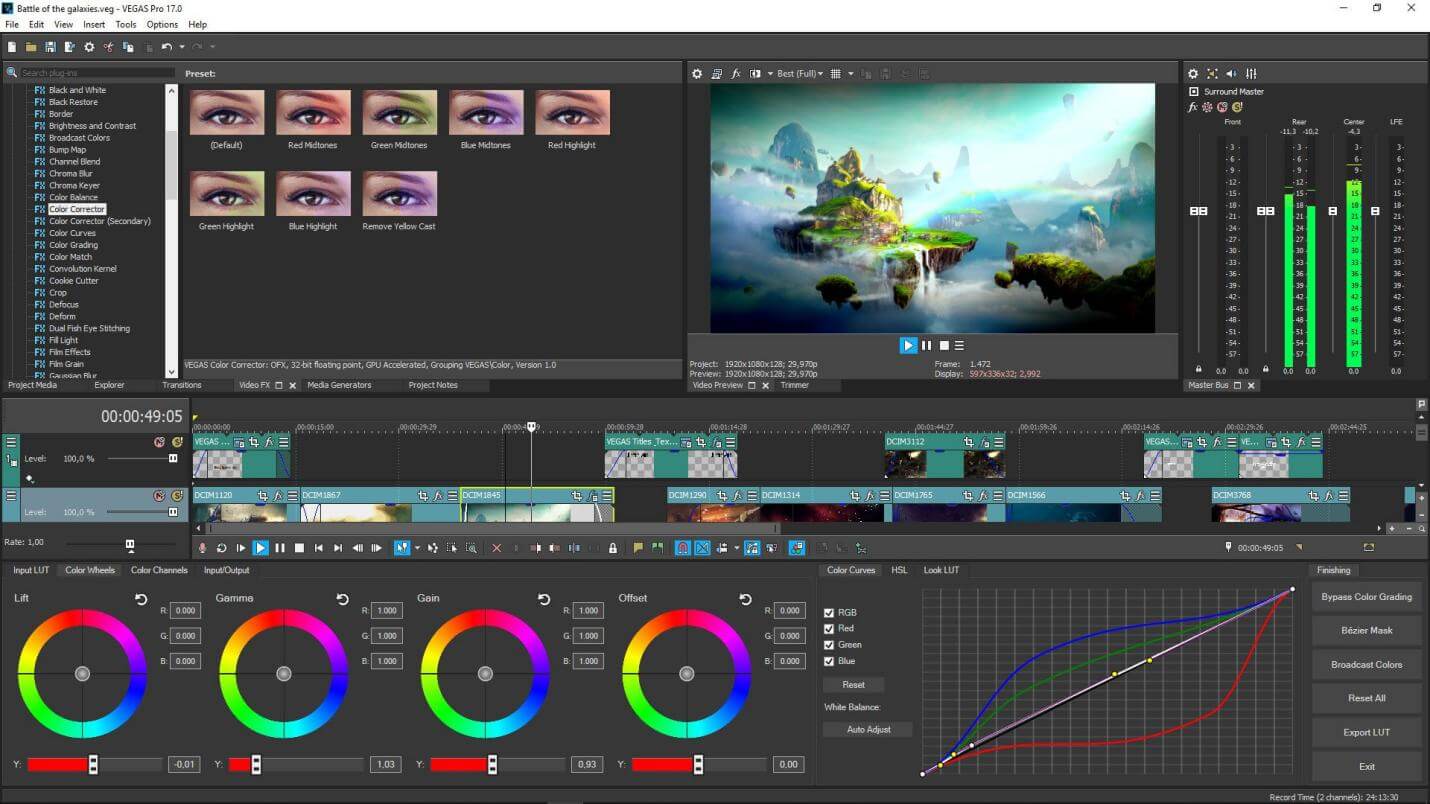
_HOOK_
Audio Editing and Sound Design Features
Audio plays a pivotal role in video production, impacting the viewer\"s experience significantly. Sony Vegas and Premiere Pro both offer sophisticated audio editing and sound design features, enabling creators to achieve professional-quality soundtracks for their videos.
- Sony Vegas: Offers a robust audio editing suite with features like high-quality audio recording, complex audio editing tools, and VST plugin support. Its integrated audio editing capabilities allow for seamless editing without the need for external audio software, making it ideal for projects where audio and video editing needs to be handled simultaneously.
- Premiere Pro: Features comprehensive audio editing capabilities through its integration with Adobe Audition. Users can perform advanced audio editing, mixing, and mastering directly within the Premiere Pro interface or use Audition for more complex sound design tasks. Its Essential Sound panel simplifies the audio editing process, making it accessible for editors of all skill levels.
Both software provide extensive audio editing tools, including noise reduction, audio effects, and surround sound editing. The choice between Sony Vegas and Premiere Pro will depend on the specific audio editing needs of the project, as well as the editor\"s preference for integrating audio with video editing workflows.

Effects, Transitions, and Color Grading
Visual effects, transitions, and color grading are essential tools in video editing that bring life and style to footage. Sony Vegas and Premiere Pro both excel in these areas, offering a wide range of options for creative expression.
- Sony Vegas: Boasts a vast collection of built-in effects and transitions, allowing for creative editing without the need for additional plugins. Its color grading tools are intuitive, making it easy for editors to adjust colors, contrast, and brightness directly within the software. Vegas also supports LUTs (Look-Up Tables) for quick color grading based on preset color profiles.
- Premiere Pro: Offers advanced effects and transitions, powered by its integration with After Effects. This allows for seamless use of complex visual effects and motion graphics. Premiere Pro\"s Lumetri Color panel provides professional color grading capabilities, offering precise control over color and lighting adjustments. The software supports a wide range of color grading tools, including curves, color wheels, and LUTs.
Both platforms enable editors to enhance their projects with visual flair and storytelling depth through their effects and color grading features. Whether you prefer the straightforward, accessible tools of Sony Vegas or the comprehensive, professional-grade options of Premiere Pro, both software meet the demands of modern video production.
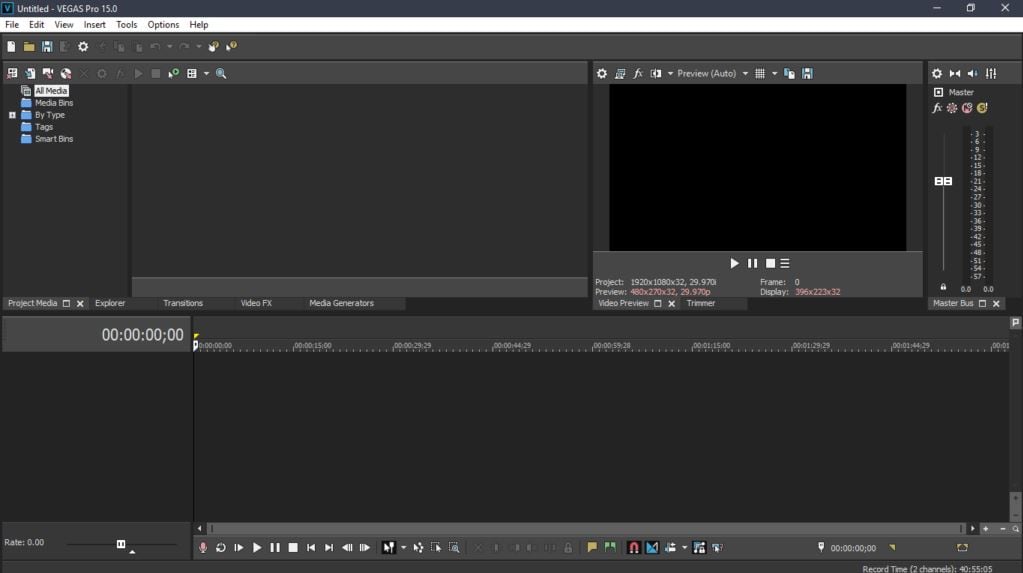
Sony Vegas Pro vs Adobe Premiere - Which is Better?
Comparison: If you\'re looking for a way to make an informed decision, our video on comparison is just what you need! Get ready to explore the similarities and differences between options, so you can make the best choice that fits your needs and preferences.
Premiere Pro vs Sony Vegas - Which Is Better For You?
Pros and cons: Get ready to weigh the advantages and disadvantages with our video all about pros and cons. Whether it\'s a product, service, or even a life decision, this video will provide you with valuable insights to help you make an informed choice. Don\'t miss out on this opportunity to navigate through the decision-making process with ease!
Performance and Rendering Speed
Performance and rendering speed are critical considerations for video editors, impacting the efficiency and productivity of the editing process. Sony Vegas and Premiere Pro each offer distinct advantages in this area, tailored to different editing environments and project requirements.
- Sony Vegas: Is well-regarded for its fast rendering times, especially on less powerful hardware. It is optimized for quick performance, allowing for efficient editing and faster project turnarounds. Sony Vegas\"s efficient use of system resources makes it a popular choice for editors who need to work quickly without compromising on quality.
- Premiere Pro: While known for requiring more powerful hardware to maximize its performance, offers cutting-edge efficiency and speed on high-end systems, particularly when working with complex projects and higher resolutions. Adobe\"s Mercury Playback Engine leverages GPU acceleration to enhance performance, making real-time editing and color grading smoother and more responsive.
Ultimately, the choice between Sony Vegas and Premiere Pro in terms of performance and rendering speed will depend on your specific hardware setup, project complexity, and workflow preferences. Both programs are capable of delivering professional-quality results, with the right configuration and optimization.

Integration with Other Software
Integration with other software enhances the video editing workflow by providing seamless collaboration and efficiency. Sony Vegas and Premiere Pro offer different levels of integration with third-party applications and services, catering to various production needs.
- Sony Vegas: Offers good support for third-party plugins and can integrate with various software for specific tasks, such as sound editing and color grading. However, it operates more as a standalone product, with its ecosystem less extensive than Adobe\"s.
- Premiere Pro: Excels in its integration capabilities, particularly with other Adobe Creative Cloud apps like After Effects, Audition, and Photoshop. This seamless integration allows for a fluid workflow between video editing, graphic design, sound design, and more, significantly enhancing productivity and creative possibilities.
The choice between Sony Vegas and Premiere Pro in terms of software integration will largely depend on the complexity of your projects and your need for a collaborative workflow that incorporates multiple aspects of production.
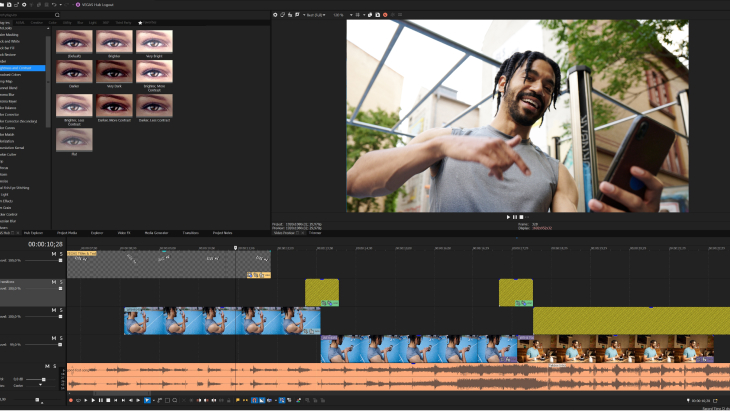
Pricing, Licensing, and Support
The cost of video editing software is an important factor for many users, with Sony Vegas and Premiere Pro offering different pricing models and levels of support to fit various budgets and needs.
- Sony Vegas: Typically offers a one-time purchase option, which appeals to users who prefer to avoid ongoing subscription fees. This model provides users with the current version of the software indefinitely, along with updates until the next major release. Support is available through forums and the official website, with additional resources for troubleshooting and learning.
- Premiere Pro: Is available through Adobe\"s Creative Cloud subscription model, requiring monthly or annual payments. This approach gives users access to constant updates, new features as soon as they\"re released, and integration with other Adobe services. Adobe offers extensive support, including detailed tutorials, a vast community forum, and direct customer service options.
Choosing between Sony Vegas and Premiere Pro will depend on your preference for a subscription model versus a one-time purchase, as well as your need for ongoing support and updates. Both options offer robust support networks, ensuring users have the help they need to maximize their software\"s potential.

_HOOK_
Community and Learning Resources
Access to a vibrant community and comprehensive learning resources can significantly enhance the user experience and skill development for any video editing software. Sony Vegas and Premiere Pro both boast strong communities and a wealth of learning materials.
- Sony Vegas: Has a dedicated user base with online forums, YouTube tutorials, and user groups that offer tips, tricks, and advice. The community is known for being welcoming to beginners, with numerous resources available for those starting their video editing journey.
- Premiere Pro: Benefits from the extensive Adobe ecosystem, with a massive online presence that includes detailed tutorials on Adobe’s own website, community forums, professional courses, and countless YouTube channels dedicated to all levels of training. The Adobe community is vast, providing a rich source of inspiration and support.
Both Sony Vegas and Premiere Pro ensure users have the support and resources needed to improve their skills, whether through formal training, community advice, or self-directed learning. The choice between them may depend on the type of community and learning style you prefer.
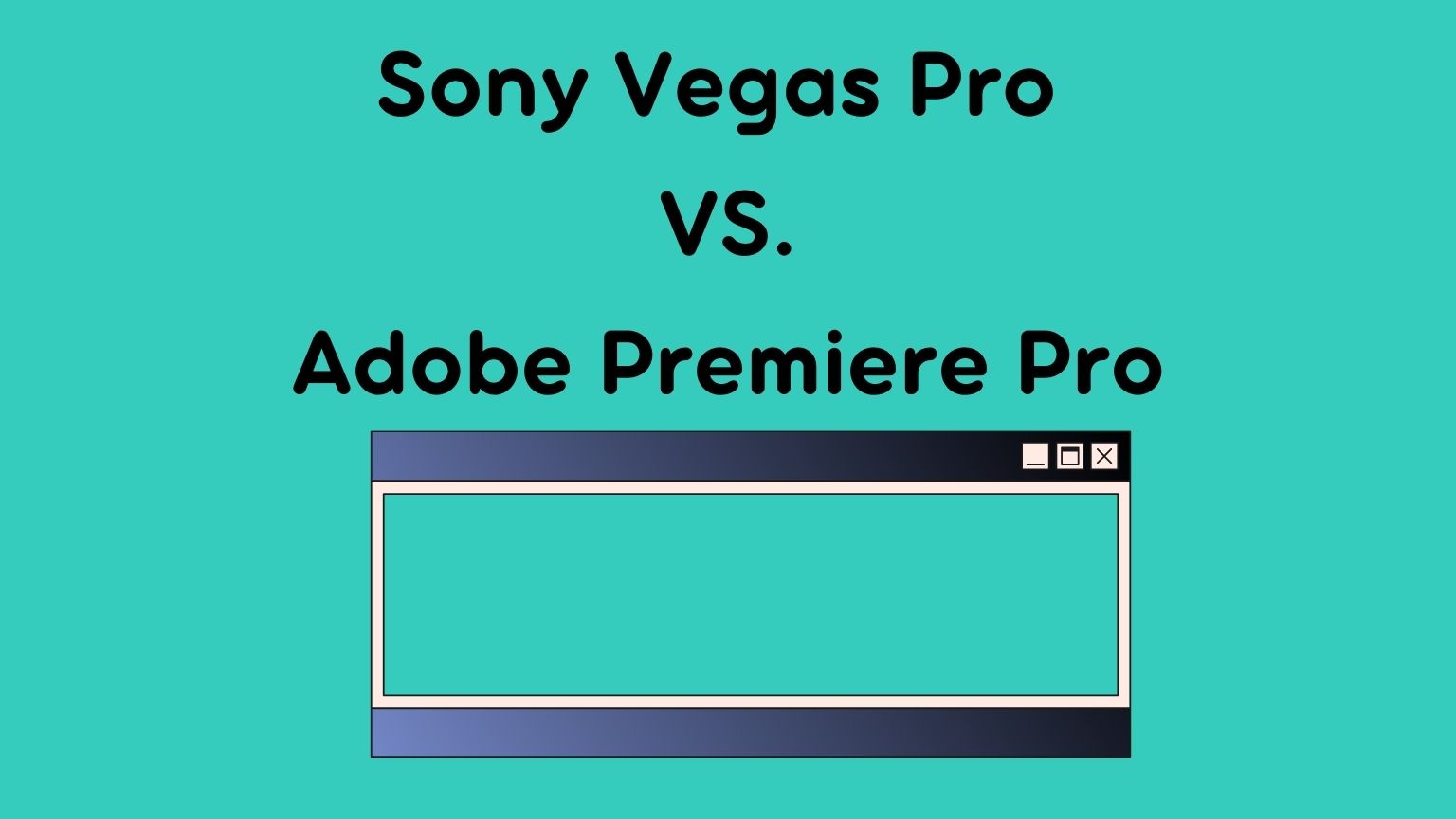
READ MORE:
Conclusion: Choosing the Right Tool for Your Needs
Making the decision between Sony Vegas and Premiere Pro comes down to understanding your specific needs, preferences, and the nature of your projects. Each software has its strengths and offers unique benefits to its users.
- If you value a straightforward, user-friendly interface and need efficient editing for projects with tight deadlines, Sony Vegas may be the right choice for you.
- On the other hand, if you require advanced editing features, deep integration with other software, and are working on complex, high-quality projects, Premiere Pro is likely to serve your needs better.
Consider factors such as compatibility with your hardware, the types of projects you undertake, your budget for software, and how much value you place on community and learning resources. Ultimately, both Sony Vegas and Premiere Pro are powerful tools that can help bring your creative visions to life. The best choice is the one that aligns with your personal or professional requirements, enabling you to work more efficiently and effectively.
Choosing between Sony Vegas and Premiere Pro hinges on your unique editing needs and preferences. Each offers powerful tools to transform your creative vision into reality, ensuring a tailored, efficient editing experience.