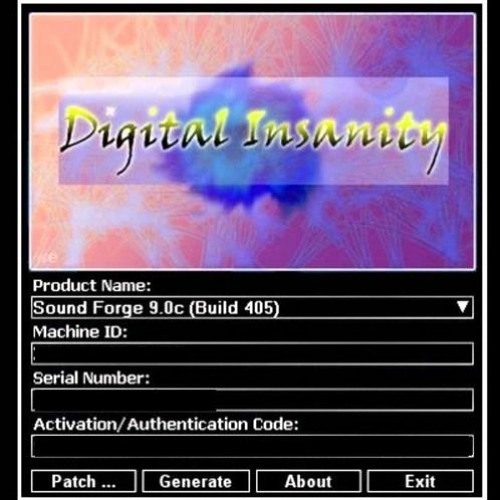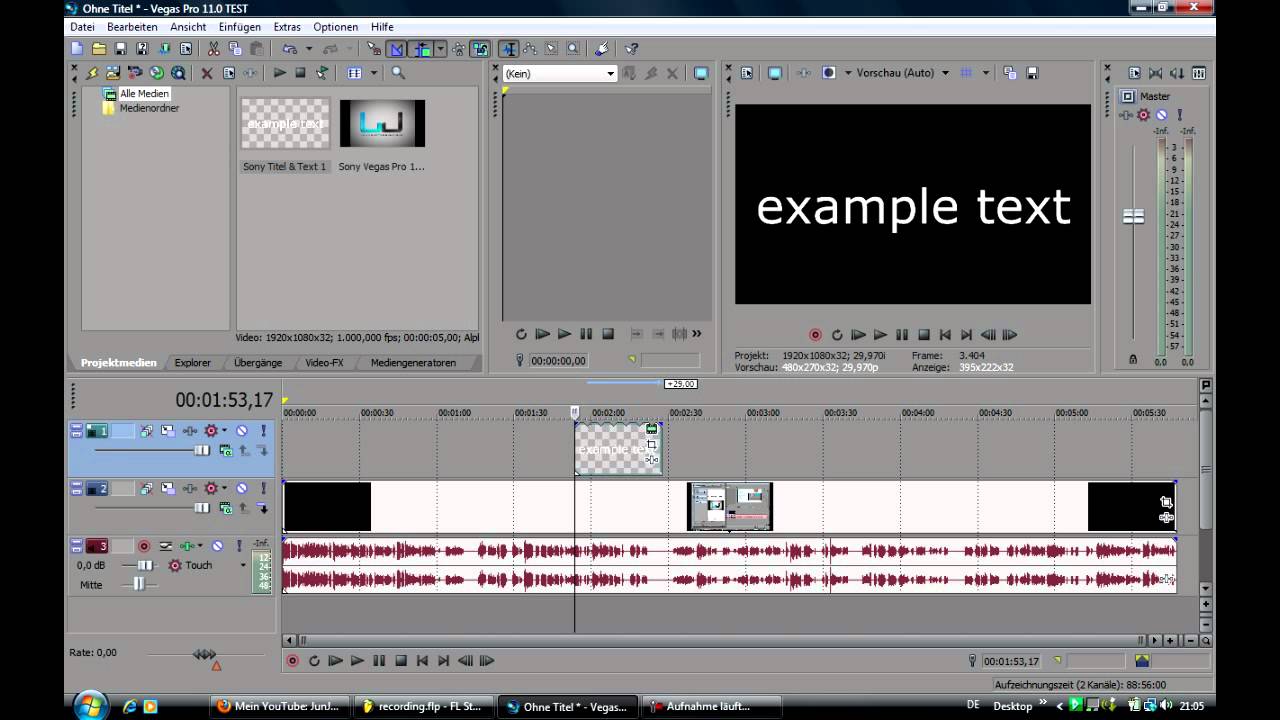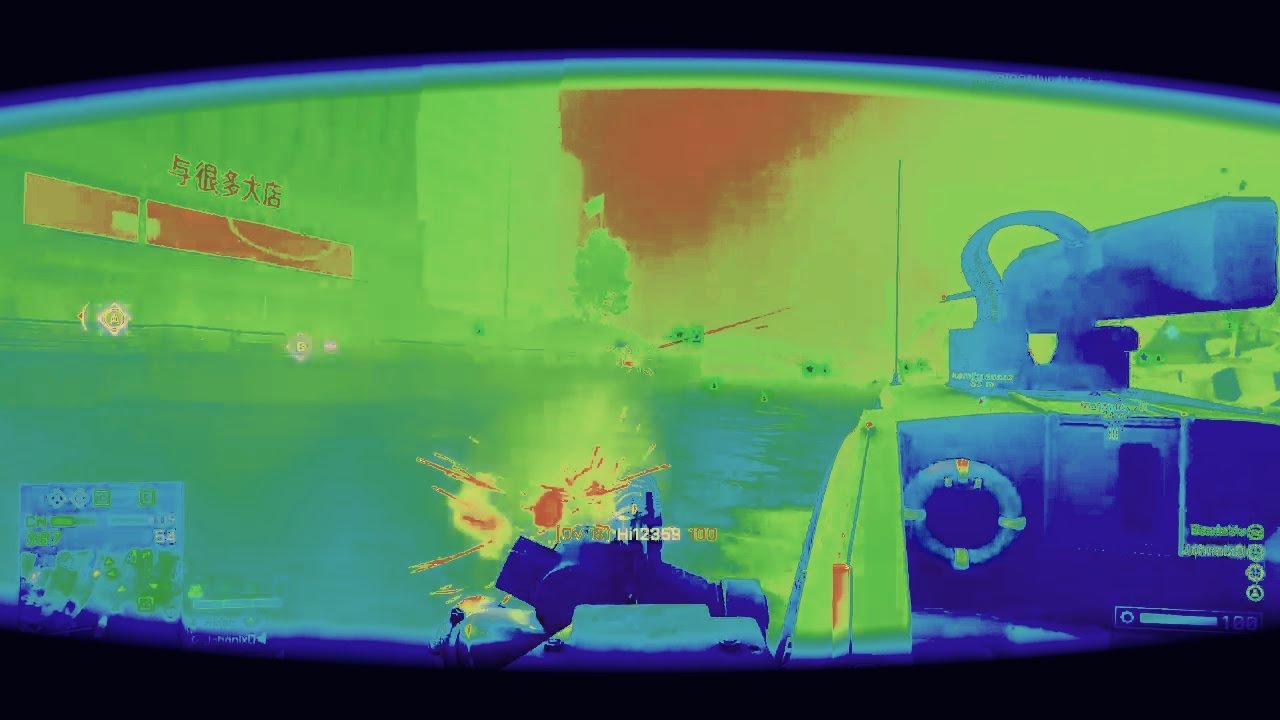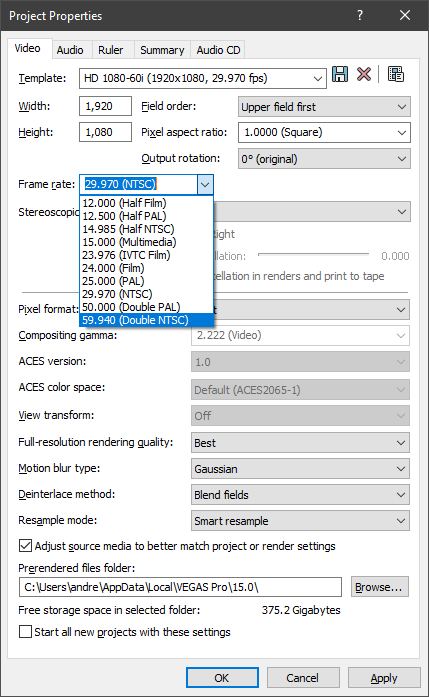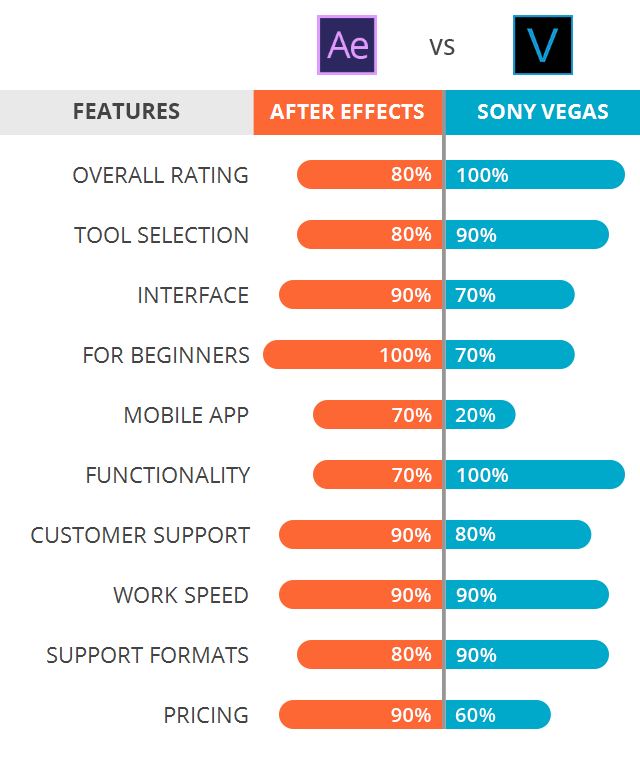Topic davinci resolve vs sony vegas: Choosing between DaVinci Resolve and Sony Vegas for video editing? This guide offers an in-depth comparison to help you make an informed decision for your creative projects.
Table of Content
- Which one is better for video editing: Davinci Resolve or Sony Vegas?
- Overview of DaVinci Resolve and Sony Vegas
- Key Features Comparison
- User Interface and Usability
- Editing Capabilities
- Color Grading and Correction Tools
- YOUTUBE: Vegas Pro vs Resolve
- Audio Editing Features
- Effects and Transitions
- Rendering and Export Options
- Performance and System Requirements
- Support and Community Resources
- Price and Licensing Options
- Pros and Cons of DaVinci Resolve
- Pros and Cons of Sony Vegas
- Conclusion: Choosing the Right Software for Your Needs
Which one is better for video editing: Davinci Resolve or Sony Vegas?
When it comes to video editing software, both DaVinci Resolve and Sony Vegas have their own strengths and weaknesses. Ultimately, the better option for video editing depends on your specific needs and preferences. Here are some factors to consider:
- Features: DaVinci Resolve offers a wide range of professional-grade features, including advanced color grading tools, audio editing capabilities, and visual effects. Sony Vegas also has a comprehensive set of features, with an emphasis on ease of use and a more flexible timeline.
- Price: DaVinci Resolve has a free version available, which provides access to many of its features. However, there is also a paid \"Studio\" version with additional tools and capabilities. Sony Vegas offers different pricing tiers, including a more affordable basic edition and a more feature-rich Pro version.
- User Interface: Both software have intuitive user interfaces, but Sony Vegas may be easier for beginners to get started with due to its simplified workflow. DaVinci Resolve has a steeper learning curve, particularly for those new to professional video editing software.
- Performance: DaVinci Resolve is known for its robust performance and efficient handling of high-resolution footage. Sony Vegas also performs well, but it may struggle with heavy effects and large projects compared to DaVinci Resolve.
- Community and Support: Both DaVinci Resolve and Sony Vegas have active user communities, online tutorials, and support forums. However, DaVinci Resolve has gained significant popularity in recent years, resulting in a larger and more diverse user base.
Ultimately, it is recommended to try out both software and see which one aligns better with your specific needs, workflow, and level of expertise. Both DaVinci Resolve and Sony Vegas are capable video editing tools, and the choice between them boils down to personal preference and the requirements of your projects.
Overview of DaVinci Resolve and Sony Vegas
DaVinci Resolve and Sony Vegas stand out as leading video editing software, each offering unique features tailored to professional and amateur video editors alike. DaVinci Resolve, known for its exceptional color grading and correction capabilities, is a popular choice among cinematographers and colorists. It offers a comprehensive set of tools for editing, visual effects, motion graphics, and sound post-production, making it a one-stop shop for post-production needs.
Sony Vegas, on the other hand, is renowned for its intuitive user interface and efficient editing workflow. It appeals to content creators seeking fast, reliable editing software that doesn\"t compromise on quality. With robust editing features, effects, and a straightforward timeline, Sony Vegas caters to editors who prioritize speed and simplicity.
- DaVinci Resolve: A comprehensive post-production tool offering advanced color grading, editing, visual effects, and audio post-production features.
- Sony Vegas: Known for its user-friendly interface and fast editing capabilities, ideal for quick project turnarounds without sacrificing quality.
Both platforms support a wide range of video formats and resolutions, from standard definition to 4K and beyond, ensuring compatibility with various project requirements. While DaVinci Resolve shines in post-production refinement, Sony Vegas is favored for its straightforward editing process, making both tools indispensable to the video editing community.
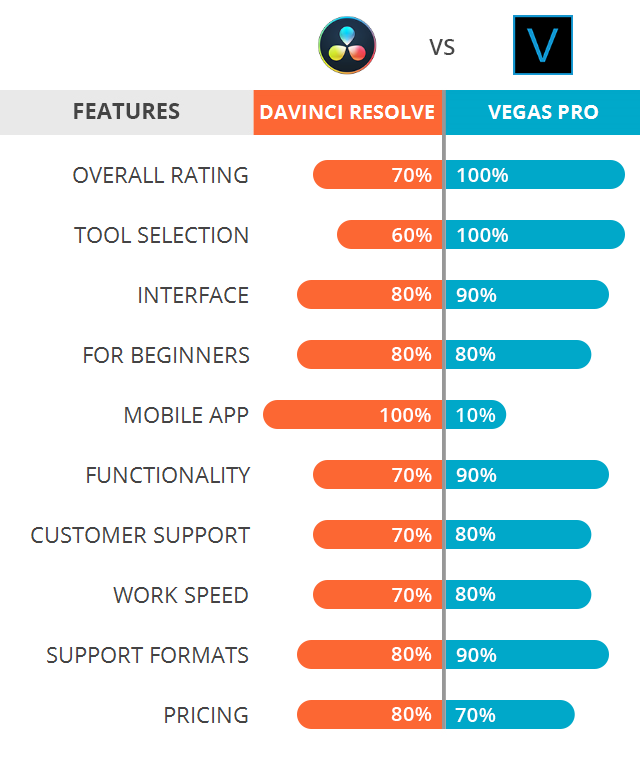
Key Features Comparison
When comparing DaVinci Resolve and Sony Vegas, it\"s essential to consider the distinct features that set each apart. Both software solutions cater to a broad range of video editing needs, but their core strengths lie in different areas.
- Editing Workflow: DaVinci Resolve offers a node-based editing workflow, ideal for complex video editing and effects creation. Sony Vegas features a more traditional, timeline-based approach, preferred for its simplicity and directness.
- Color Grading and Correction: DaVinci Resolve is unparalleled in its color grading capabilities, providing advanced tools for colorists. Sony Vegas also offers color correction tools but with a focus on speed and ease of use.
- Audio Post-Production: DaVinci Resolve integrates Fairlight, a professional digital audio workstation within the software, while Sony Vegas provides robust audio editing features that are more accessible for non-specialists.
- Visual Effects: DaVinci Resolve includes Fusion, a powerful tool for creating visual effects and motion graphics. Sony Vegas offers a range of built-in effects and transitions, suitable for quick edits and enhancements.
- Performance and Rendering: Both software are optimized for high performance, with DaVinci Resolve leveraging GPU acceleration for faster rendering. Sony Vegas is known for its efficient rendering process, making it a great choice for time-sensitive projects.
Ultimately, the choice between DaVinci Resolve and Sony Vegas depends on your specific needs, whether you require the comprehensive post-production capabilities of DaVinci Resolve or the straightforward, efficient editing workflow of Sony Vegas.

User Interface and Usability
The user interface and overall usability of video editing software can significantly impact the editing process. DaVinci Resolve and Sony Vegas both offer unique user experiences designed to cater to their respective audiences.
- DaVinci Resolve: Features a modular interface, allowing users to switch between editing, color correction, effects, and audio post-production within the same application. While powerful, it can be overwhelming for beginners due to its complexity and the steep learning curve associated with mastering its numerous features.
- Sony Vegas: Boasts a more intuitive and straightforward interface, focusing on timeline-based editing. Its simplicity makes it easier for newcomers to grasp, providing a more accessible entry point for those new to video editing without sacrificing depth and functionality.
DaVinci Resolve\"s interface is highly customizable, offering professionals the flexibility to tailor the workspace to their specific needs. Sony Vegas, while less customizable, prioritizes ease of use, making it possible to achieve professional results without extensive training.
In terms of usability, DaVinci Resolve caters to professionals seeking advanced functionality and control over their editing workflow. In contrast, Sony Vegas is better suited for hobbyists and semi-professionals looking for a more straightforward editing process. Both interfaces have their advantages, and the choice between them should be based on the user\"s proficiency level and specific project requirements.
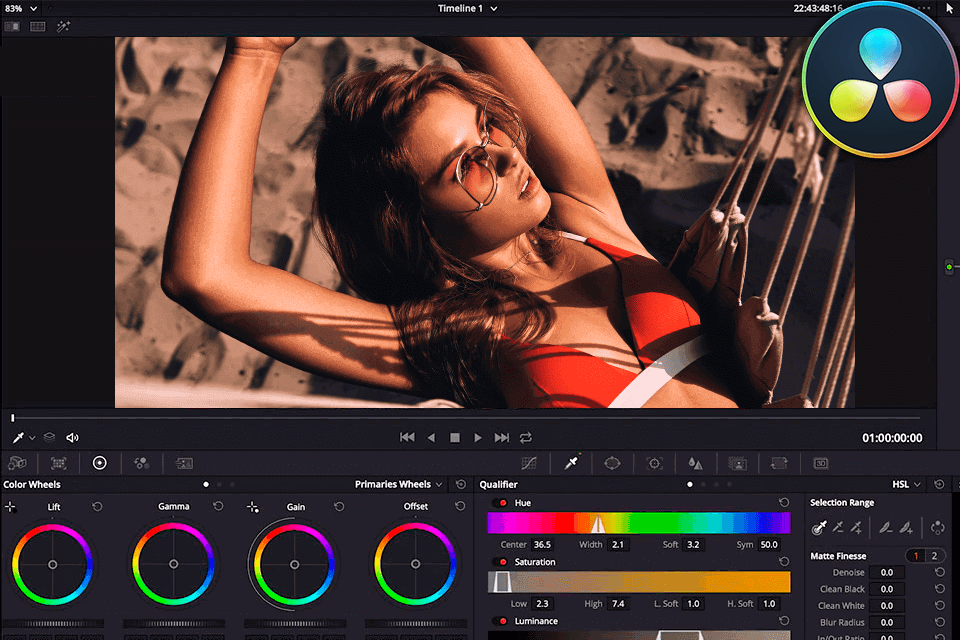
Editing Capabilities
Both DaVinci Resolve and Sony Vegas offer a rich set of editing capabilities tailored to meet the needs of video editors at various skill levels. From basic editing functions to advanced color grading and audio post-processing, these tools provide a comprehensive environment for creating professional-quality videos.
- Interface and Workflow: Vegas Pro is known for its intuitive, flexible interface, allowing users to customize their editing layout to suit their preferences. It offers a logical, easy-to-learn workflow with features like automatic crossfades and a nested timeline for efficient project management. DaVinci Resolve, while presenting a steeper learning curve, offers a mode-based workflow and supports dual screen mode for enhanced editing efficiency.
- Timeline Editing: Vegas Pro supports extensive hardware decoding and enables users to mix and match file formats on the timeline for speed and flexibility. DaVinci Resolve, on the other hand, excels in two-point and three-point editing, promoting a more traditional, planning-oriented editing style.
- Screen Recording and Storyboarding: Vegas Pro includes built-in screen recording and features storyboards to simplify the initial stages of video editing. DaVinci Resolve lacks native screen recording but offers comprehensive video editing, motion graphics, audio post-production, and video effects capabilities.
- Smart Split and Scene Detection: Both platforms offer smart split and automatic scene detection features, leveraging AI technology to enhance editing efficiency and save time.
- Cloud Storage and Collaboration: Vegas Pro provides access to VEGAS Hub for cloud storage and sharing, along with a library of royalty-free content. DaVinci Resolve supports Blackmagic Cloud for project collaboration, allowing multiple editors to work simultaneously on the same project.
- AI-Driven Features: Both editors incorporate AI-driven upscaling and animated transitions, with Vegas Pro also offering automatic crossfades and professional titling capabilities.
- Support for Various Formats and Languages: Both software support 360°/VR editing and provide options for professional titling. They are available in multiple languages, enhancing accessibility for a global user base.
Choosing between DaVinci Resolve and Vegas Pro ultimately depends on your specific needs, preferred workflow, and the type of projects you work on. While Vegas Pro offers an intuitive and flexible editing experience, DaVinci Resolve brings powerful, industry-standard color grading and collaboration features to the table.

_HOOK_
Color Grading and Correction Tools
Color grading and correction are essential aspects of video editing that enhance the visual impact of footage. DaVinci Resolve and Sony Vegas both offer powerful tools for this purpose, each with its unique strengths.
- DaVinci Resolve: Recognized for its superior color grading capabilities, DaVinci Resolve features an advanced color corrector that has become a standard in the film and television industry. It offers:
- An extensive set of color correction tools including primary and secondary color grading, 3D keyer, color match, and color warping.
- High dynamic range (HDR) grading capabilities, supporting formats like HDR10+ and Dolby Vision, which are crucial for modern color grading workflows.
- The Color page, which provides an unmatched set of tools for detailed color adjustments, atmospheric looks, and precision grading.
- Support for multiple color wheels for shadows, midtones, and highlights, along with customizable curves and advanced tracking for color and mask adjustments.
- Sony Vegas: While traditionally seen as more focused on editing than color grading, recent versions of Vegas Pro have significantly improved its color correction and grading tools, offering:
- A unified color grading panel, simplifying the workflow with color curves, exposure sliders, color wheels, and the ability to import and export LUTs.
- Adjustable HDR color support, allowing users to work in Rec. 2020 and Rec. 2100 color spaces, with HDR10 and HLG HDR formats.
- Video scopes to provide an objective analysis of color and light information in your footage, ensuring accurate color correction.
- Style Transfer features that apply artistic styles to footage, a creative tool not traditionally found in color grading software.
Both DaVinci Resolve and Sony Vegas enable filmmakers and video editors to push the boundaries of color correction and grading. Whether you need industry-standard color grading tools or a flexible, creative environment for your projects, these platforms provide robust solutions to bring your vision to life.

Vegas Pro vs Resolve
Discover the ultimate comparison video that will blow your mind! Uncover the subtle differences and surprising similarities between two seemingly unrelated subjects. Get ready to be amazed by the power of comparison and expand your knowledge in just a few minutes!
Switching From Vegas Pro to DaVinci Resolve 17 - How hard was it?
Are you curious to explore the mesmerizing world of transitions? Dive into our video and witness the magic unfold as we take you on a visual journey that smoothly guides you from one scene to another. Get inspired and learn how to master the art of seamless transitions, leaving your audience in awe!
Audio Editing Features
When it comes to audio editing, both DaVinci Resolve and Sony Vegas offer comprehensive tools designed to meet the needs of professionals and enthusiasts alike. These features enable high-quality audio post-production, from simple adjustments to complex soundscapes.
- DaVinci Resolve: DaVinci Resolve integrates a dedicated audio post-production suite known as Fairlight. It provides:
- A complete digital audio workstation (DAW) interface within the video editing software, allowing for seamless integration of video and audio editing.
- Support for up to 1000 audio tracks, with real-time processing of EQ, dynamics, and plugins on each track.
- Advanced tools such as ADR (Automated Dialogue Replacement), Foley, sound effects, and sound library support.
- Three-dimensional audio workspace supporting formats like 5.1, 7.1, and even Dolby Atmos.
- Audio automation tools for precise control over volume, pan, and effects.
- Sony Vegas: Known for its straightforward and efficient audio editing capabilities, Sony Vegas includes:
- A robust set of audio editing tools that allow for track layering, audio effects, and mastering directly within the timeline.
- Support for VST plugins, providing access to a wide range of professional audio processing tools and effects.
- Real-time audio effects processing, including EQ, reverb, delay, and more, with the ability to automate effects parameters.
- Integrated sound design tools, such as a powerful audio synthesizer and the ability to generate sound envelopes and apply audio restoration tools.
- Surround sound mixing capabilities, enabling the creation of immersive audio experiences for video content.
Both platforms excel in different aspects of audio post-production. DaVinci Resolve\"s Fairlight provides a comprehensive environment for professional audio post-production, suited for filmmakers and sound designers who require advanced capabilities. Sony Vegas, with its user-friendly interface and robust audio tools, is ideal for quick edits and projects where video and audio editing need to be done efficiently together.

Effects and Transitions
Both DaVinci Resolve and Sony Vegas provide a vast array of effects and transitions, enabling editors to enhance the visual appeal of their projects creatively. Here\"s a detailed overview of what each software offers in this domain:
- DaVinci Resolve: Known for its robust post-production capabilities, DaVinci Resolve includes:
- A wide range of built-in video effects, from basic corrections to complex visual effects, available through its Fusion page.
- Seamless integration of visual effects and motion graphics directly within the editing timeline, allowing for a non-destructive workflow.
- Advanced keyframing and node-based compositing for creating custom effects and animations.
- An extensive library of transitions, including wipes, dissolves, and more dynamic effects that can be customized to fit the project\"s style.
- Tools for 3D compositing, particle generation, and powerful tracking and stabilization features.
- Sony Vegas: Offers a user-friendly approach to applying effects and transitions, featuring:
- A broad selection of drag-and-drop transitions and effects, making it easy for editors to apply and adjust them within the timeline.
- Support for third-party plugins, expanding the range of available effects and transitions beyond the built-in library.
- Intuitive controls for adjusting the properties and timings of effects and transitions, suitable for users of all skill levels.
- Unique video effects such as the ability to mimic the look of famous painters through style transfer, and colorization effects for adding a modern look to monochrome footage.
- GPU-accelerated performance for real-time previewing and faster rendering of complex effects and transitions.
While DaVinci Resolve shines with its comprehensive and integrated approach to effects and transitions, particularly for users looking for advanced control and customization, Sony Vegas stands out for its straightforward, efficient workflow suited for quick edits and projects with tight deadlines. Both platforms are equipped to support creative storytelling through visual effects, catering to a wide range of project requirements.

Rendering and Export Options
The rendering and export options of a video editing software are crucial for the final step of the video production process, determining the efficiency and flexibility with which projects can be finalized and shared. Both DaVinci Resolve and Sony Vegas excel in providing comprehensive rendering and export capabilities, catering to a wide range of output needs.
- DaVinci Resolve: Offers advanced rendering and export options designed for professionals, featuring:
- Support for a wide range of formats and codecs, including but not limited to H.264, H.265 (HEVC), ProRes, and DNxHR, catering to both web and broadcast standards.
- Customizable rendering settings that allow users to adjust resolution, frame rate, and bitrate to match specific delivery requirements.
- DaVinci Resolve\"s Deliver page provides preset options for popular platforms such as YouTube, Vimeo, and more, simplifying the export process for social media and online distribution.
- Advanced options for color management and LUT application during export, ensuring that the final output matches the editor\"s vision.
- GPU-accelerated rendering for faster export times, particularly beneficial for high-resolution projects and complex color grading.
- Sony Vegas: Known for its user-friendly interface, it provides efficient rendering and export options suitable for a broad user base, including:
- Simple and intuitive export wizard, guiding users through the process of selecting format, destination, and settings tailored to their project.
- Extensive support for various formats and codecs, ensuring compatibility with different platforms and devices.
- Ability to render in the background, allowing users to continue working on other projects without interruption.
- Options for direct upload to platforms like YouTube and Vimeo, streamlining the workflow for content creators focused on online video distribution.
- Hardware acceleration options for both rendering and export, reducing the time required to produce the final video.
Whether you prioritize the advanced color management and codec support of DaVinci Resolve or the straightforward, efficient rendering workflow of Sony Vegas, both platforms offer robust solutions to meet diverse export requirements. This ensures that users can deliver their work in the desired format and quality, from online streaming to broadcast and cinematic distribution.

Performance and System Requirements
The performance of video editing software heavily depends on system requirements. Both DaVinci Resolve and Sony Vegas have their specific needs that enable them to operate smoothly and efficiently. Understanding these requirements is crucial for editors to ensure their hardware is capable of supporting their chosen software.
- DaVinci Resolve: Known for its advanced color grading and visual effects capabilities, DaVinci Resolve demands a robust system, especially for 4K content and complex projects. The system requirements include:
- A modern multi-core processor, with a strong recommendation for a high-end GPU to support Resolve\"s GPU-intensive tasks.
- A minimum of 16GB RAM, with 32GB or more recommended for 4K editing and color grading.
- Support for Windows 10, macOS 10.14.6 Mojave or later, and a Linux distribution such as CentOS.
- An SSD for installation and cache, along with a high-speed storage system for media.
- Sony Vegas: Offers more flexibility in terms of system requirements, making it accessible for users with less powerful machines. Its requirements include:
- A suitable processor for HD or 4K video editing, with Intel Core i5 or better recommended.
- At least 8GB RAM, though 16GB is recommended for higher performance.
- Compatibility with Windows 10 and support for 64-bit systems.
- A solid-state drive (SSD) for program installation and a faster HDD or SSD for video storage is recommended.
While DaVinci Resolve caters to high-end production needs with its demanding system requirements, Sony Vegas provides a more versatile solution that can run on a broader range of systems without compromising significantly on performance. Choosing between them depends on the complexity of your projects and the capability of your hardware.

_HOOK_
Support and Community Resources
Both DaVinci Resolve and Sony Vegas offer a range of support and community resources to assist users in mastering the software and resolving any issues they may encounter. These resources play a crucial role in the learning curve and usability of the software, providing valuable assistance to both new and experienced users.
- DaVinci Resolve: Known for its professional-grade video editing capabilities, DaVinci Resolve supports its users with:
- Official support through Blackmagic Design\"s website, offering a comprehensive knowledge base, user forums, and direct customer support.
- A vibrant community of users on forums, social media, and YouTube, providing tutorials, tips, and project insights.
- Free training resources available on the official website, including detailed user guides and tutorial videos for both beginners and advanced users.
- Regular software updates that include not only bug fixes and performance improvements but also new features based on user feedback.
- Sony Vegas: Offers its users a range of support options tailored to a wide audience, from hobbyists to professionals, including:
- Customer support through the official MAGIX website (the current owner of Vegas Pro), featuring FAQs, a help center, and contact options for direct support.
- A strong online community across various forums and social media platforms, where users share tutorials, tips, and creative projects.
- Access to a wide range of third-party training resources, including video tutorials, blogs, and courses dedicated to Sony Vegas techniques and workflows.
- Updates and upgrades that enhance the software\"s performance and usability, with a focus on stability and new creative tools.
Whether you are drawn to DaVinci Resolve for its color grading and effects capabilities or Sony Vegas for its straightforward editing workflow, the support and community resources available for both platforms ensure that users have the help they need to bring their creative visions to life.
Price and Licensing Options
When choosing between DaVinci Resolve and Sony Vegas, understanding the pricing and licensing options available for each software is crucial for both individuals and organizations to make an informed decision that aligns with their budget and usage needs.
- DaVinci Resolve:
- DaVinci Resolve offers a unique pricing model that includes a free version, DaVinci Resolve, and a paid version, DaVinci Resolve Studio.
- The free version provides a comprehensive set of editing, color correction, visual effects, and audio post-production tools sufficient for many users, especially beginners and independent filmmakers.
- DaVinci Resolve Studio, the paid version, adds advanced features such as HDR grading, motion blur effects, 3D tools, multi-user collaboration, and more. It requires a one-time payment, offering full access without a subscription model.
- Sony Vegas:
- Sony Vegas Pro operates on a purchase or subscription basis, providing options that cater to different user preferences and financial plans.
- The outright purchase option allows users to buy the software with a one-time payment, granting permanent access to the version purchased. This is ideal for users who prefer not to have ongoing costs.
- The subscription model offers users access to the latest version of Sony Vegas Pro for a monthly or annual fee, including updates and new features as long as the subscription is active. This model suits users looking for flexibility and continuous access to the latest tools.
Both DaVinci Resolve and Sony Vegas provide competitive pricing and licensing options that can accommodate a wide range of users, from hobbyists to professionals. Whether you\"re looking for a powerful free tool or a professional suite with advanced features, both platforms offer solutions that can meet your video editing needs without compromising on quality.
Pros and Cons of DaVinci Resolve
DaVinci Resolve is a powerful video editing software widely recognized for its color grading, editing, visual effects, and audio post-production capabilities. Like any software, it has its advantages and drawbacks, which are crucial to consider before adopting it for your video editing needs.
- Pros:
- Comprehensive Suite: Offers an all-in-one solution for video editing, color correction, audio post-production, and visual effects.
- Advanced Color Grading Tools: Industry-standard color grading tools that are highly sophisticated and powerful.
- No Subscription Required: DaVinci Resolve offers a robust free version, and its Studio version requires only a one-time payment.
- Cross-Platform Compatibility: Available for Windows, macOS, and Linux, making it accessible to a wide range of users.
- Collaborative Workflow: The Studio version supports multiple users working on the same project simultaneously.
- Cons:
- High System Requirements: Requires a powerful computer, especially for 4K editing and color grading to ensure smooth performance.
- Steep Learning Curve: Its wide range of features and professional-grade tools can be overwhelming for beginners.
- Limited Audio Library: Compared to some competitors, the built-in audio effects and music library can be somewhat limited.
- Intensive Resource Usage: Can consume significant system resources, potentially leading to slower performance on less capable machines.
DaVinci Resolve stands out for its comprehensive and professional-grade capabilities, especially in color grading and collaborative projects. However, its advanced features demand a high level of expertise and a powerful computer system. These factors make it an excellent choice for professional video editors and filmmakers, though it may present challenges for beginners or those with less powerful hardware.
Pros and Cons of Sony Vegas
Sony Vegas, now known as VEGAS Pro under MAGIX, is a popular video editing software that offers a range of features for video editors of all levels. While it is celebrated for its user-friendly interface and efficient editing workflow, it also has its limitations. Here\"s a closer look at the advantages and disadvantages of using Sony Vegas for your video editing projects.
- Pros:
- User-Friendly Interface: Renowned for its intuitive and straightforward interface, making it accessible for beginners and professionals alike.
- Efficient Workflow: Offers a fast, efficient editing workflow, including drag-and-drop editing, which can significantly speed up the editing process.
- Extensive Format Support: Supports a wide variety of video and audio formats, allowing for flexible project creation and delivery.
- Powerful Audio Editing: Includes robust audio editing tools within the video editor, eliminating the need for external audio editing software.
- Customizable: Highly customizable interface and functionality, with a wide range of plugins available for extended features.
- Cons:
- Resource Intensive: Can be quite demanding on system resources, especially when working with high-resolution video or complex projects.
- Limited Advanced Features: While it covers the basics and more, it may lack some of the advanced features found in other professional-grade video editing software.
- Occasional Stability Issues: Some users report stability issues, such as crashes or bugs, particularly in more resource-intensive projects.
- Learning Curve for Advanced Features: While the basic functions are straightforward, mastering the software\"s more advanced features and customizations can take time.
Overall, Sony Vegas stands out for its ease of use and efficient editing capabilities, making it a solid choice for content creators who value speed and simplicity. However, those working on highly complex projects or requiring advanced post-production features may encounter limitations.
READ MORE:
Conclusion: Choosing the Right Software for Your Needs
Deciding between DaVinci Resolve and Sony Vegas (VEGAS Pro) hinges on understanding your specific video editing needs, project requirements, and personal or professional preferences. Both platforms offer unique strengths that cater to different aspects of the video production process.
- DaVinci Resolve is an excellent choice for those who prioritize color grading, advanced audio post-production, and visual effects within an integrated workflow. Its robust free version offers powerful features for both beginners and professionals. However, it requires a relatively high-end computer to run smoothly, especially for 4K editing and complex color grading tasks.
- Sony Vegas (VEGAS Pro), on the other hand, is known for its user-friendly interface and efficient workflow, making it ideal for content creators who need to produce videos quickly without sacrificing quality. It offers a flexible pricing model, including both a perpetual license and a subscription option, catering to different budgetary needs.
Ultimately, the choice between DaVinci Resolve and Sony Vegas should be based on a careful consideration of your workflow preferences, the complexity of your projects, and your budget. For high-end film production, DaVinci Resolve may be the better option, while Sony Vegas could be more suited to fast-paced content creation environments where turnaround time is critical. Regardless of your choice, both software options provide powerful tools that can help bring your creative visions to life.
Choosing between DaVinci Resolve and Sony Vegas hinges on your project needs—whether prioritizing advanced color grading or favoring an intuitive editing workflow. Each offers unique strengths, empowering creators to bring their visions to life efficiently.
_HOOK_