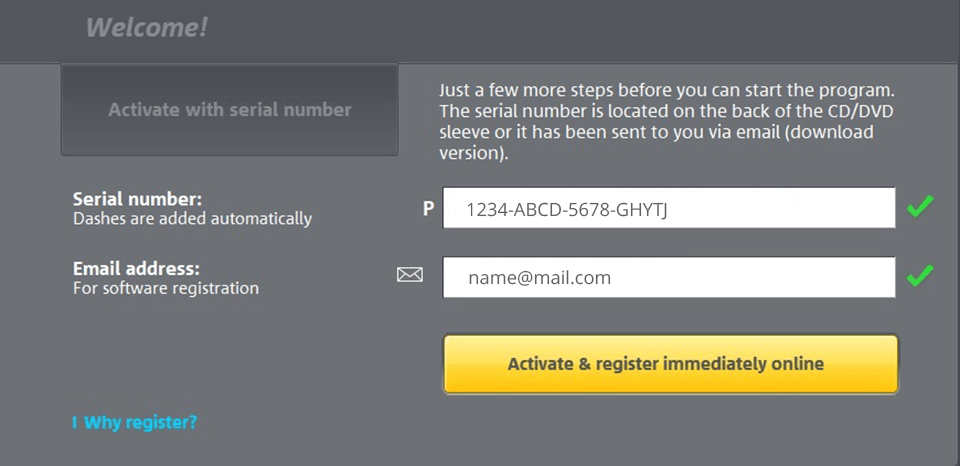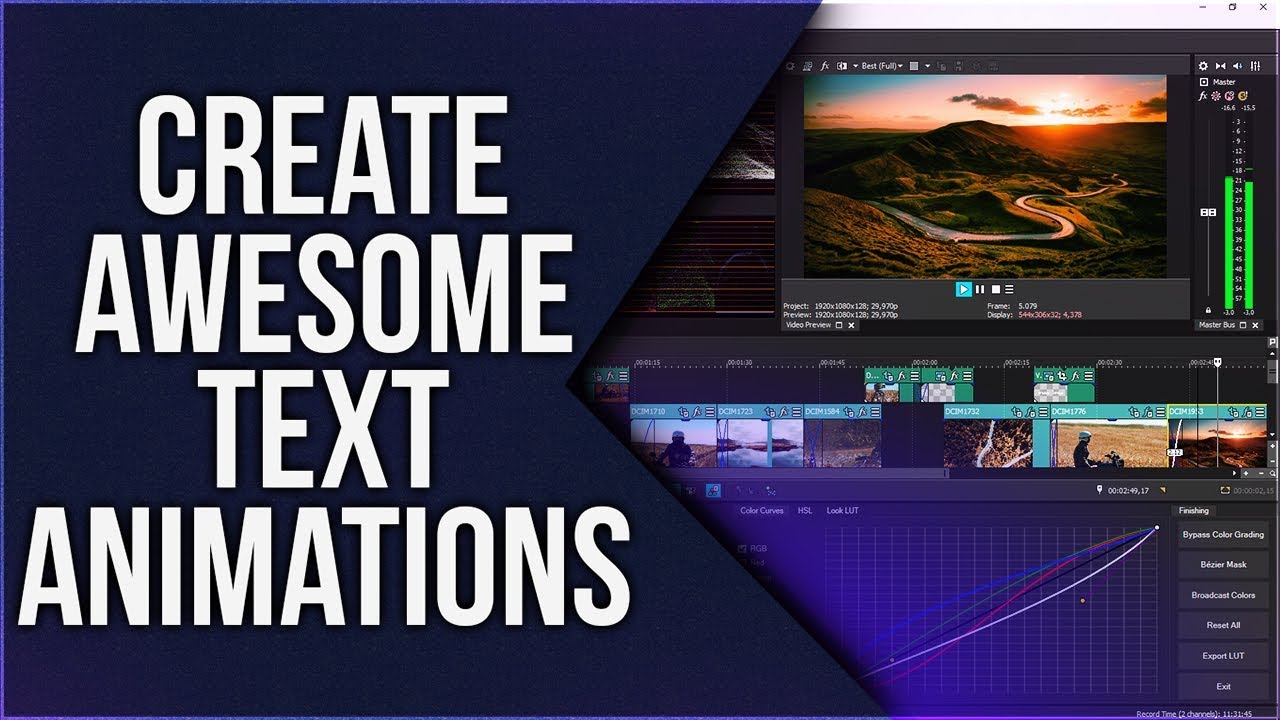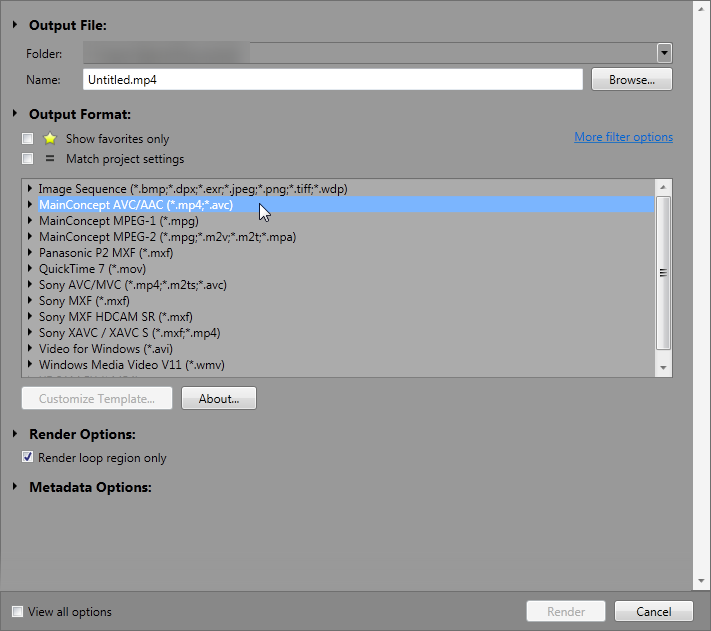Topic sony vegas vs after effects: Discover the strengths and differences between Sony Vegas and After Effects to determine the best video editing software for your creative projects.
Table of Content
- What are the differences between Sony Vegas and After Effects?
- Key Features of Sony Vegas
- Key Features of After Effects
- Performance and Rendering Speed
- User Interface and Ease of Use
- Price and Subscription Models
- Video Editing Capabilities
- YOUTUBE: Sony Vegas Pro vs After Effects: Jujutsu Kaisen & Industry Baby Remix by XenozEdit
- Motion Graphics and Visual Effects
- Community Support and Learning Resources
- Integration with Other Software
- Best Use Cases for Sony Vegas
- Best Use Cases for After Effects
- Pros and Cons of Sony Vegas
- Pros and Cons of After Effects
What are the differences between Sony Vegas and After Effects?
The differences between Sony Vegas and After Effects are as follows:
- Primary Function: Sony Vegas is primarily a non-linear video editing software, while After Effects is a motion graphics and visual effects software.
- User Interface: Sony Vegas has a more traditional and straightforward editing interface, making it easier for beginners to navigate. After Effects, on the other hand, has a more complex interface with a timeline and layers, which may require some learning curve.
- Editing Capabilities: Sony Vegas offers a wide range of video editing capabilities, including cutting, trimming, transitions, and audio editing. After Effects, on the other hand, is focused on creating complex visual effects and motion graphics, allowing you to create animations, compositing, and special effects.
- Plugins and Effects: Sony Vegas comes with a variety of built-in effects and transitions, but its plugin library is relatively smaller compared to After Effects. After Effects, being a professional visual effects software, has a vast array of plugins and effects available to enhance your projects.
- Integration: After Effects seamlessly integrates with other Adobe Creative Cloud software, such as Photoshop and Illustrator, allowing for smoother workflows and sharing of assets. Sony Vegas, on the other hand, is a standalone software with limited integration options.
- Output Formats: Both Sony Vegas and After Effects support a wide range of output formats, including common video formats and high-quality codecs. However, After Effects also supports exporting files with transparency for web animations or compositing purposes.
Ultimately, the choice between Sony Vegas and After Effects depends on your specific needs and the type of projects you work on. If you primarily focus on video editing and want a more straightforward interface, Sony Vegas may be the better choice. However, if you are more interested in creating complex visual effects and motion graphics, then After Effects would be the preferable option.
READ MORE:
Key Features of Sony Vegas
Sony Vegas is renowned for its intuitive interface and powerful editing capabilities, making it a favorite among professionals and hobbyists alike. Here are its standout features:
- Robust Multitrack Editing: Offers extensive multitrack editing options for video and audio, enabling complex projects.
- Advanced Audio Editing: Comes with a suite of audio editing tools for sound optimization, including support for VST plugins.
- Comprehensive Video Stabilization: Features sophisticated video stabilization tools to correct shaky footage.
- High-Quality Effects and Transitions: Provides a vast library of video effects and transitions for enhancing your projects.
- Efficient Workflow: Designed for fast editing, with customizable workflows and keyboard shortcuts to speed up the editing process.
- 4K Support: Fully supports 4K video editing, allowing for high-resolution video production.
- GPU Acceleration: Utilizes GPU acceleration for faster rendering and playback.
- DirectX Integration: Offers seamless integration with DirectX plugins for enhanced video effects and animations.
- Flexible Rendering Options: Allows for a wide range of rendering options, including popular formats and direct upload capabilities to platforms like YouTube and Vimeo.
- 360° Editing: Supports 360° video editing for creating immersive video experiences.
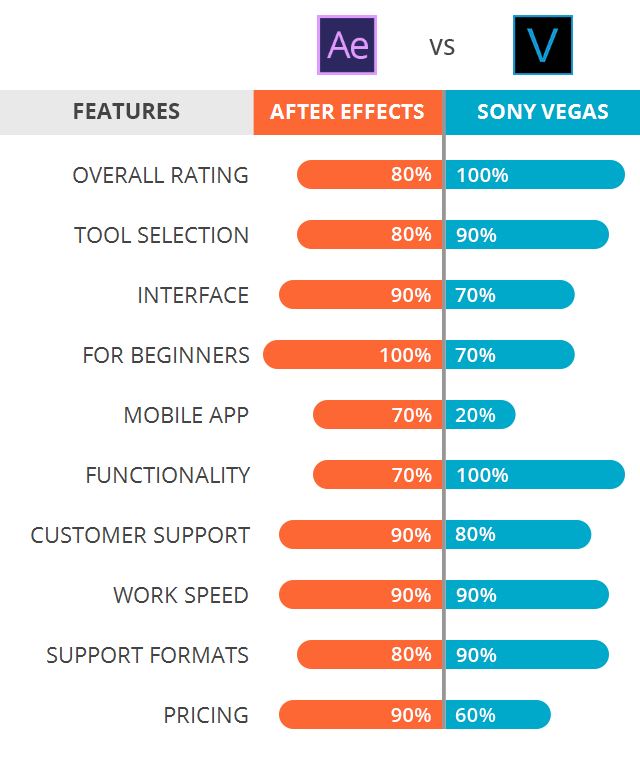
Key Features of After Effects
Adobe After Effects sets the standard for motion graphics and visual effects software, widely used in the film and TV industry. Its key features include:
- Powerful Motion Graphics Tools: Provides advanced tools for creating dynamic motion graphics and cinematic visual effects.
- Comprehensive Visual Effects: Offers a vast array of visual effects for compositing, motion tracking, and keying.
- Advanced Animation Capabilities: Features robust animation tools, including the ability to animate individual layers and use expressions for complex animations.
- 3D Integration: Supports 3D elements by integrating with Cinema 4D, allowing for seamless 3D animations within projects.
- Extensive Plugin Support: Has a wide range of third-party plugins available, expanding its capabilities even further.
- Responsive Design: Offers features for responsive design, making it easier to create animations that adapt to changes in length or composition.
- VR and 360 Video Editing: Equipped with tools for editing and producing VR and 360-degree videos.
- Data-Driven Animation: Allows for the creation of animations based on data files, enabling dynamic and automatic animations.
- Advanced Puppet Tools: Features enhanced puppet tools for more natural and flexible character animation.
- High-Quality Rendering: Utilizes Adobe\"s rendering engine for high-quality output, including support for various export formats and codecs.
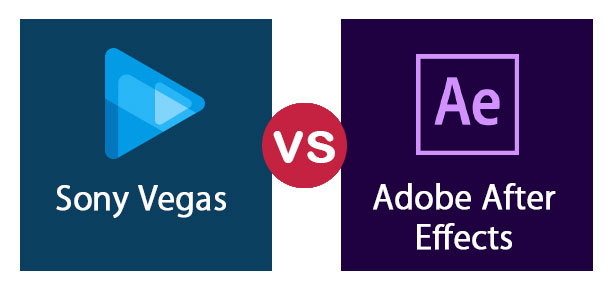
Performance and Rendering Speed
When comparing Sony Vegas and After Effects, performance and rendering speed are crucial factors for professionals and enthusiasts alike. Here\"s how they stack up:
- Sony Vegas: Known for its efficient performance, Sony Vegas offers faster rendering times for standard projects, thanks to its ability to leverage GPU acceleration. This makes it highly suitable for quick turnarounds on video projects.
- After Effects: While After Effects provides unparalleled control and quality in motion graphics and visual effects, its rendering times can be longer, especially for complex compositions or high-resolution projects. However, the integration with Adobe Media Encoder allows for background rendering, enabling users to continue working on other tasks.
- Performance Optimization: Both programs offer tools and settings to optimize performance, such as proxy workflows, RAM previews, and adjustable preview quality.
- Hardware Utilization: The performance of both Sony Vegas and After Effects greatly depends on the hardware, particularly the CPU, GPU, and RAM. Investing in high-performance hardware can significantly improve rendering speeds and overall responsiveness.
In summary, Sony Vegas may offer faster rendering for straightforward video editing tasks, while After Effects excels in projects requiring complex visual effects and animations, albeit with potentially longer rendering times.
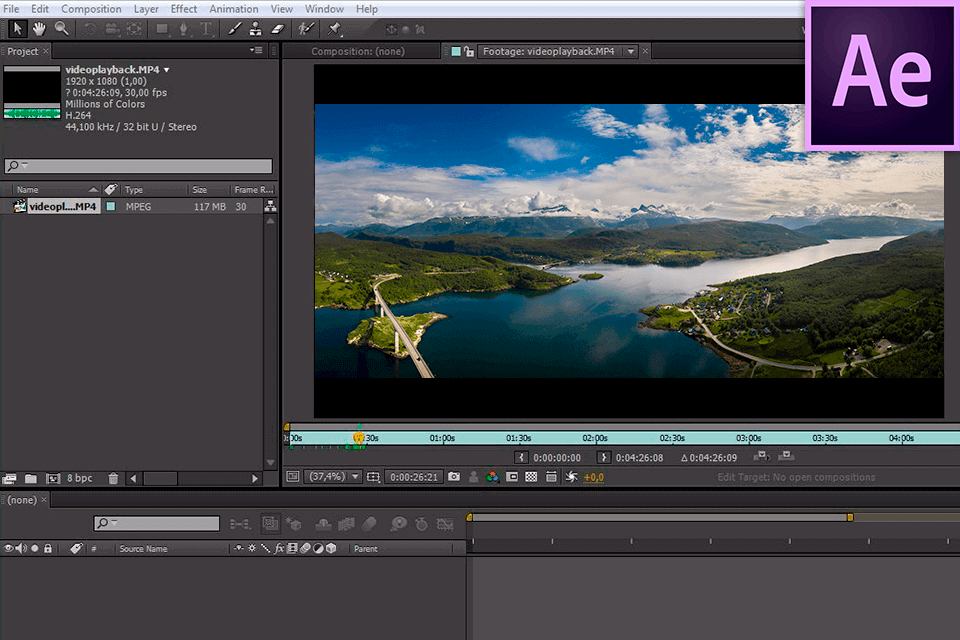
User Interface and Ease of Use
The user interface and ease of use are significant factors when choosing between Sony Vegas and After Effects, as they directly impact the editing workflow and learning curve.
- Sony Vegas: Praised for its intuitive and straightforward interface, Sony Vegas is designed with a clear, user-friendly layout that makes it accessible for beginners while still offering powerful features for professionals. Its drag-and-drop functionality and straightforward timeline editing enhance its usability.
- After Effects: After Effects boasts a more complex interface that caters to its comprehensive range of features and tools for motion graphics and visual effects. While it offers unmatched capabilities in these areas, the learning curve is steeper compared to Sony Vegas. However, for users familiar with Adobe\"s Creative Cloud, the interface may feel more intuitive.
- Customization: Both software offer extensive customization options for their interfaces, allowing users to tailor the workspace to their preferences and project needs.
- Tutorials and Support: Both Adobe After Effects and Sony Vegas provide a wealth of online tutorials, forums, and support documents to help users navigate the interface and master the software.
In conclusion, Sony Vegas is often favored for quick editing tasks due to its ease of use, while After Effects is preferred for more complex projects requiring detailed motion graphics and visual effects, despite its higher learning curve.
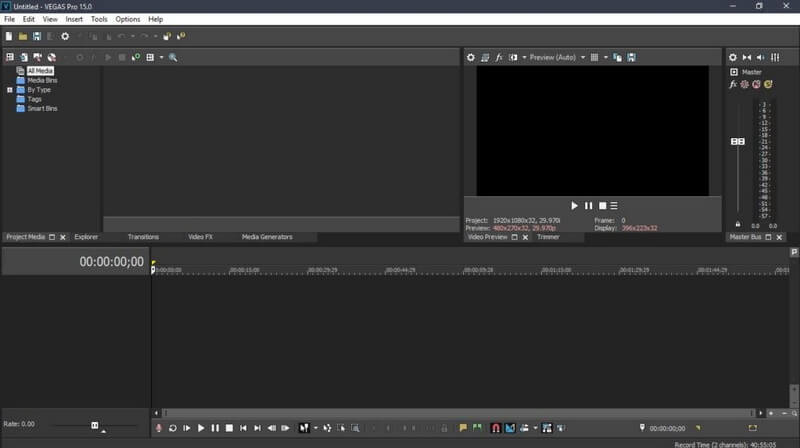
_HOOK_
Price and Subscription Models
The pricing and subscription models for Sony Vegas and After Effects differ significantly, catering to different user needs and preferences:
- Sony Vegas: Offers a one-time purchase option for its software, which appeals to users who prefer to avoid recurring payments. This model grants access to the current version of the software indefinitely, with optional paid upgrades for future versions.
- After Effects: Operates on a subscription-based model as part of Adobe Creative Cloud. This provides access to the latest updates and features as long as the subscription is active. Users can choose from monthly or annual plans, with discounts available for students, teachers, and businesses.
- Cost Comparison: While the upfront cost of Sony Vegas can be higher, it may prove more economical in the long run for users who do not require constant updates. After Effects, despite the ongoing subscription fees, offers the advantage of always being up-to-date with the latest features and integrations with other Adobe products.
- Trial Versions: Both Sony Vegas and After Effects offer trial versions, allowing users to test the software before committing financially. This is an excellent way to determine which software suits your workflow and projects better.
Choosing between Sony Vegas and After Effects will largely depend on your budget, project needs, and preference for subscription models versus one-time purchases.
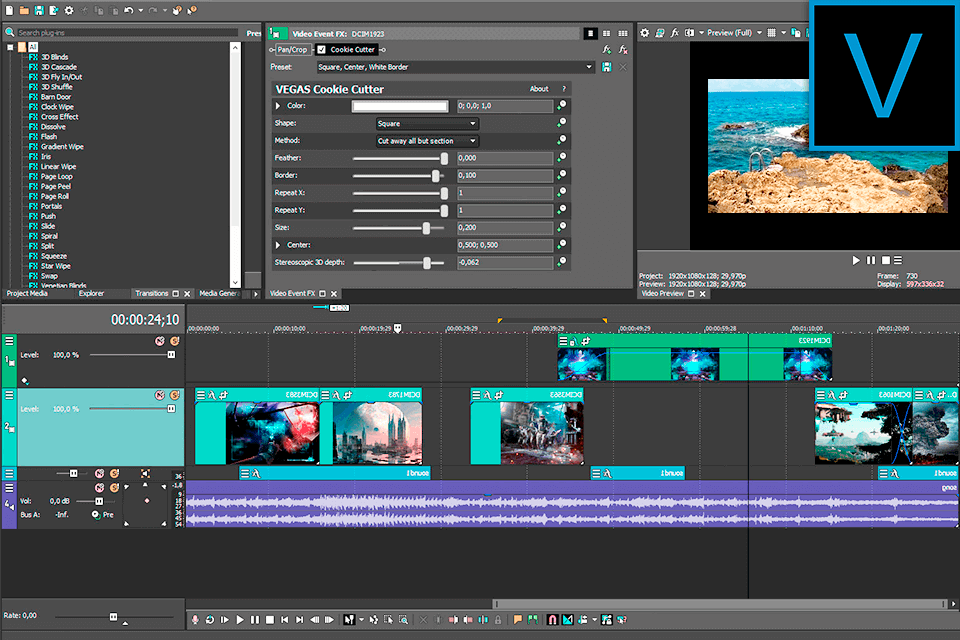
Video Editing Capabilities
When comparing the video editing capabilities of Sony Vegas and After Effects, it\"s essential to understand that they cater to slightly different aspects of the video production process:
- Sony Vegas: Exceling in straightforward video editing, Sony Vegas offers a comprehensive set of tools for cutting, arranging, and editing clips. Its strength lies in the efficient workflow for editing timelines, color correction, and audio editing, making it ideal for rapid production cycles and multimedia projects.
- After Effects: Focused more on post-production tasks, After Effects shines in creating complex motion graphics, compositing, and applying sophisticated visual effects. While it can handle basic video editing, its true power is in enhancing footage with visual effects and animation.
- Non-Linear Editing (NLE): Both platforms provide non-linear editing capabilities, but Sony Vegas is often preferred for its more intuitive NLE interface for day-to-day video editing tasks.
- Special Effects and Compositing: After Effects provides a broader range of tools and options for special effects, including 3D layering, particle effects, and integration with Adobe\"s dynamic link for seamless workflow with Premiere Pro.
- Learning Curve: Sony Vegas is generally considered easier to learn due to its straightforward editing tools and layout, making it a good choice for beginners and intermediate users. After Effects has a steeper learning curve but offers unparalleled control and possibilities for motion graphics and effects.
In summary, Sony Vegas is better suited for quick and efficient video editing, while After Effects is the go-to for post-production effects and animation. The choice between them depends on the specific needs of your project.

Sony Vegas Pro vs After Effects: Jujutsu Kaisen & Industry Baby Remix by XenozEdit
Video editing: Dive into the captivating world of video editing and unleash your creativity with this informative and inspiring video. Learn essential techniques, tips, and tricks that will take your videos to the next level and amaze your friends and family.
After Effects vs Sony Vegas Edit Comparison
Comparison: Curious to know which product, service, or technique comes out on top? This enlightening comparison video will provide you with all the answers. Discover the pros and cons, features, and benefits of different options, helping you make the best choice for your needs. Don\'t miss out on this valuable resource!
Motion Graphics and Visual Effects
The creation of motion graphics and visual effects is a critical area where After Effects and Sony Vegas diverge, offering distinct advantages based on the complexity and nature of the project:
- After Effects: Stands out as the industry standard for motion graphics and visual effects, offering unparalleled flexibility and depth in these areas. It excels in particle effects, character animation, 3D integration, and more, making it the preferred choice for professional filmmakers and motion graphics artists.
- Sony Vegas: While Sony Vegas provides some capabilities for motion graphics and visual effects, it is more limited compared to After Effects. It includes basic titling tools, transitions, and simple effects, suitable for projects that do not require complex animations or effects.
- 3D Capabilities: After Effects integrates with Cinema 4D, allowing for sophisticated 3D modeling and animation, which is beyond the scope of what Sony Vegas is designed for.
- Compositing: After Effects also excels in compositing, providing tools for seamless integration of various elements into a single scene, including live-action footage, 3D models, and graphics.
- Templates and Presets: After Effects benefits from a vast ecosystem of templates and presets available through Adobe Stock and third-party providers, enabling rapid creation of complex motion graphics and effects.
In summary, for projects requiring high-level motion graphics and visual effects, After Effects is the definitive choice. However, for simpler projects or those with limited requirements for such effects, Sony Vegas offers a more streamlined and less resource-intensive option.
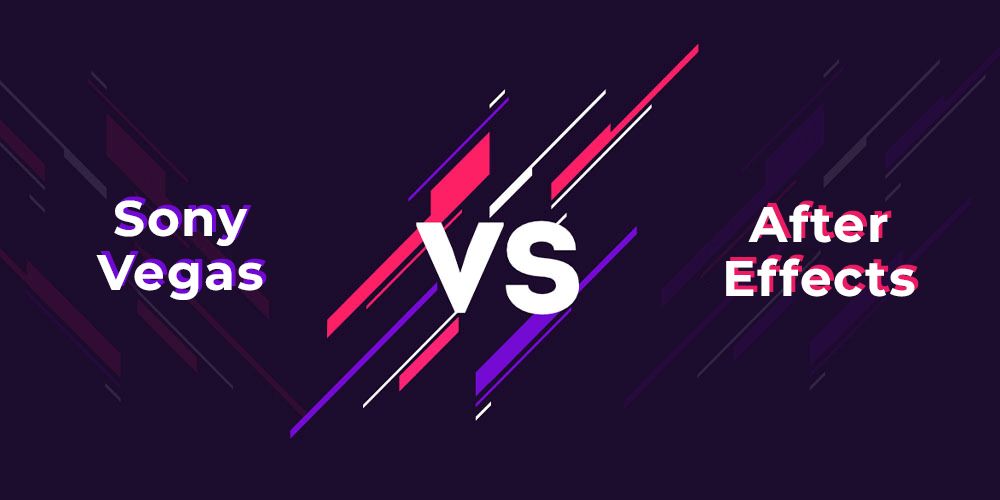
Community Support and Learning Resources
Both Sony Vegas and After Effects boast vibrant communities and a wealth of learning resources, making it easier for users to get started and advance their skills:
- Sony Vegas: Offers a supportive community forum where users can ask questions, share tips, and find tutorials. There are also numerous online tutorials, guides, and video lessons available for free, catering to both beginners and advanced users.
- After Effects: Benefits from Adobe\"s extensive network of learning materials, including Adobe\"s own tutorials, user forums, and professional training resources. The Adobe Creative Cloud subscription also offers access to a vast library of templates and presets.
- Online Courses and Workshops: For both software, there are many online courses available on platforms like Udemy, Skillshare, and Lynda, ranging from basic introductions to advanced techniques.
- User Groups and Social Media: Numerous user groups on social media platforms and dedicated YouTube channels provide continuous learning opportunities, showcasing the latest tricks, techniques, and project ideas.
- Official Documentation: Both Sony Vegas and After Effects come with comprehensive official documentation, which is regularly updated with new features and functionalities.
Whether you\"re a novice looking to dive into video editing or a professional seeking to enhance your skill set, both communities offer an abundance of resources to support your journey.

Integration with Other Software
The ability to integrate with other software applications is a key factor in choosing between Sony Vegas and After Effects, as it can significantly streamline the production workflow:
- After Effects: As part of Adobe Creative Cloud, After Effects boasts seamless integration with other Adobe products like Premiere Pro, Photoshop, Illustrator, and Audition. This ecosystem allows for a fluid workflow, enabling users to easily move projects between applications without losing any progress or quality. Dynamic Linking with Premiere Pro eliminates the need for intermediate rendering, saving time and disk space.
- Sony Vegas: While Sony Vegas might not have as extensive an ecosystem as Adobe, it offers compatibility with a wide range of formats and third-party plugins, enhancing its flexibility. It works well with other video editing and audio software, but the workflow may involve more steps compared to the Adobe ecosystem.
- Third-Party Plugins and Extensions: Both After Effects and Sony Vegas support a broad selection of third-party plugins and extensions, expanding their capabilities beyond the built-in features. This includes tools for color correction, special effects, advanced titling, and more.
- File Format Compatibility: Each software supports a wide variety of file formats, ensuring that users can work with a diverse range of media types. This is crucial for projects that incorporate elements from multiple sources.
Choosing between Sony Vegas and After Effects may come down to the specific needs of your workflow and the other software applications you use regularly. Adobe After Effects is ideal for those already invested in the Adobe ecosystem, while Sony Vegas offers great flexibility as a stand-alone application.
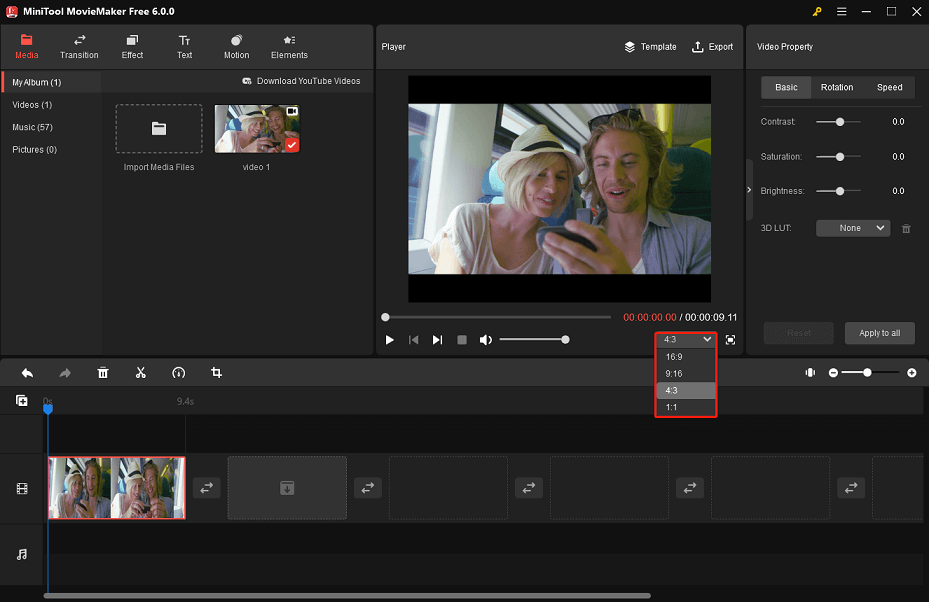
_HOOK_
Best Use Cases for Sony Vegas
Sony Vegas excels in a variety of video editing scenarios, making it a versatile tool for different types of projects:
- Rapid Video Production: With its efficient workflow and robust editing tools, Sony Vegas is ideal for projects with tight deadlines, such as news segments and YouTube videos.
- Event Videography: Its intuitive multicam editing features make it perfect for editing footage from weddings, concerts, and other live events.
- Corporate Videos: Sony Vegas provides all the necessary tools for creating professional-looking corporate presentations, training videos, and promotional content.
- Independent Filmmaking: For filmmakers working on a budget, Sony Vegas offers a cost-effective solution that doesn\"t compromise on quality, supporting up to 4K resolution.
- Content Creators: Whether it\"s for social media, vlogs, or educational content, Sony Vegas\"s straightforward editing capabilities allow creators to quickly produce engaging content.
- Audio Editing: With its powerful audio editing features, Sony Vegas is also well-suited for projects where audio plays a crucial role, such as music videos and podcasts.
Overall, Sony Vegas is best suited for users looking for an all-in-one video editing solution that combines ease of use with a powerful set of features for producing high-quality video content across various genres.
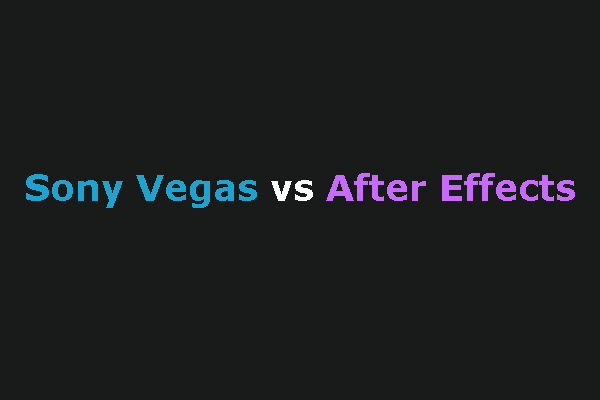
Best Use Cases for After Effects
Adobe After Effects is particularly strong in specific areas of video production and post-production, making it indispensable for certain types of creative work:
- Motion Graphics Creation: Ideal for creating dynamic and engaging motion graphics for commercials, title sequences, and social media content.
- Visual Effects and Compositing: The go-to tool for adding sophisticated visual effects to video projects, including green screen work, compositing, and special effects that enhance storytelling.
- Animation: Offers powerful animation tools for both 2D and 3D models, making it perfect for character animations, animated infographics, and interactive web elements.
- Post-Production Work: After Effects excels in post-production tasks, providing the ability to polish and refine footage, adjust color, and add final touches that elevate the overall quality of the video.
- Cinematic Visual Effects: For filmmakers looking to create breathtaking visual effects akin to those seen in movies, After Effects offers a comprehensive suite of tools to achieve these effects.
- Branding and Advertising: Companies and agencies can use After Effects to produce visually captivating advertisements and branding materials that stand out.
- Video Games and Interactive Media: Useful for designing UI/UX elements, game interfaces, and interactive animations that enhance user experience.
After Effects is best suited for creative professionals and enthusiasts who require advanced capabilities for motion graphics, visual effects, and animation, making it a cornerstone tool in the film, television, and advertising industries.
Pros and Cons of Sony Vegas
Sony Vegas is a powerful video editing software with a lot to offer, but like any tool, it has its strengths and weaknesses:
- Pros:
- Intuitive Interface: Sony Vegas is known for its user-friendly interface, making it accessible to beginners and professionals alike.
- Efficient Workflow: Its efficient workflow allows for quick editing and production, making it ideal for projects with tight deadlines.
- Robust Audio Editing: Offers comprehensive audio editing tools, making it possible to produce high-quality soundtracks without needing separate audio software.
- One-Time Purchase: Unlike subscription-based models, Sony Vegas can be purchased outright, offering a more cost-effective solution in the long run.
- Strong Multicam Editing: Facilitates editing footage from multiple cameras, streamlining the production process for event and live recording editing.
- Cons:
- Limited Advanced Effects: While it offers a range of effects, it falls short in comparison to After Effects for complex visual effects and motion graphics.
- Performance Issues: On lower-end systems, users may experience performance issues, especially with high-resolution video projects.
- Less Frequent Updates: Compared to subscription-based models, updates and new features are less frequent, which can be a drawback for some users.
Overall, Sony Vegas offers a great balance between ease of use and powerful features, making it a popular choice for video editors looking for a comprehensive and efficient editing solution.
READ MORE:
Pros and Cons of After Effects
Adobe After Effects is a powerhouse for motion graphics and visual effects, but it\"s important to consider both its advantages and limitations:
- Pros:
- Advanced Visual Effects: Offers an extensive range of tools for creating sophisticated visual effects and motion graphics.
- Integration with Adobe Creative Cloud: Seamless integration with other Adobe applications enhances workflow and productivity.
- Regular Updates: Being part of the Adobe Creative Cloud, After Effects receives regular updates, providing users with the latest features and improvements.
- 3D Support: Includes support for 3D graphics and animations, allowing for more dynamic and engaging content creation.
- Large Community and Resources: A vast community and an abundance of learning resources are available, making it easier to learn and master.
- Cons:
- Steep Learning Curve: The complexity of the software can be daunting for beginners, requiring time and effort to become proficient.
- Subscription Model: Requires a monthly or annual subscription, which can be more costly over time compared to one-time purchase options.
- Performance Demands: High-quality effects and rendering can be resource-intensive, requiring a powerful computer system for smooth operation.
After Effects is ideal for professionals and enthusiasts seeking advanced capabilities for motion graphics and visual effects, provided they are prepared for the learning curve and subscription model.
Choosing between Sony Vegas and After Effects hinges on your project needs and skill level. Both offer unique strengths, making them indispensable tools for video editors and motion graphics artists alike.